Introduction:
In this user guide, we explore how to integrate Shopify Metafields with a PIM system.
Connecting Shopify Metafields with a PIM system can improve how your online store runs.
E-commerce Data Management in Shopify Metafields with PIM streamlines product data handling and enhances the customer shopping experience.
If organizing product data is a challenge, implementing Shopify Metafields Integration with a PIM system provides a scalable solution that grows with your business.
Shopify Metafields Integration with a PIM system is an effective way to streamline product information management.
By connecting these two systems, stores gain greater control over their data, eliminating issues like inconsistent product details, delayed updates, and scalability challenges.
Shopify Metafields Explained
- Shopify Metafields with PIM unlock advanced product data storage for custom details like specs, translations, and more—keeping everything organized at scale.
- Material types and where they come from
- Care tips and warranty details
- Technical info and what the product works with
- Custom features based on product type
- This extra info helps customers choose better and also helps your store show up more in search engines.
What is a PIM System?
- A Product Information Management (PIM) system is a main center for all your product details. It’s like a smart database that:
- Keeps all product data in one place
- Makes sure info is the same on all selling platforms
- Makes updating product details faster
- Helps organize large product catalogs
- If your store sells on more than one website, a PIM makes sure the product info is always correct everywhere.

Why Integration Matters
Using Shopify Metafields with PIM helps address three key challenges in product data management:
- Efficiency Problems
- As your product list gets bigger, editing metafields one by one in Shopify takes too long. Each change takes time you could use for growing your business.
- Data Consistency Issues
- Without a centralized system to manage everything, keeping consistent product information across multiple items becomes difficult. Consequently, this can lead to discrepancies in the data, confusing customers.
- Scaling Limitations
- As your store grows, doing everything by hand won’t work. What’s easy for 50 items becomes way too much for 500 or 5,000.
One jewelry store with over 200 products said it used to take a whole day just to update material info. After using a PIM, that same task took only a few minutes.
You can review the services offered by the UnoPim extension.
4 Steps to Sync Shopify & PIM
1.Select the Right PIM System
Pick a PIM that fits what your store needs:
- Think about how detailed your catalog is: Bigger or more complex catalogs need stronger tools.
- Make sure it works with Shopify: The two systems should connect easily
- Check how easy it is to use: Your team should be able to use it without trouble
- See if it can grow with you: Choose something that won’t limit your future growth
For Shopify Metafields with PIM, popular picks are Akeneo (scalable), Plytix (user-friendly), and Pimcore (flexible)
2.Map Your Metafields Strategically
You need to clearly connect Shopify metafields to the right fields in your PIM:
- Look at your current metafields: Write down all the ones you use and why
- Create smart fields in your PIM: Make a system that’s organized and easy to follow
- Use the same names across systems: Keep naming clear and consistent
- Make a guide: Write instructions your team can follow
A furniture store, for example, might match fields like “wood_type,” “finish,” and “dimensions” between Shopify and their PIM to keep things working smoothly.
3.Migrate Your Data Methodically
Moving your data needs to be done carefully to avoid problems:
- Start with a few products: Try out the process on a small group first
- Clean the data: Remove duplicates and fix formats
- Use CSV files: Most systems work with comma-separated value files
- Check everything after the move: Make sure the data shows up correctly
Start with your most popular items first. This keeps the most visible products looking good during the switch.
4.Automate Shopify Metafield Sync with PIM for Real-Time Updates
Enable Automated Product Sync to keep your PIM and Shopify updated in real time.
- Pick the right tools: Use connectors made for this job
- Set how often updates should happen: Decide on update times
- Add alerts: Set up warnings in case something goes wrong
- Test the process: Make sure updates flow from the PIM to Shopify the way they should
With Shopify Metafields Integration with PIM in place, your store updates automatically—no manual effort required, ensuring your data stays accurate.
Best Practices for Success
Data Standardization
Set clear rules for how your product info should be written:
- Use the same words for all products (like “Navy” instead of “Dark Blue” or “Midnight”)
- Make sure measurements and specs follow the same format
- Write clear instructions for product descriptions and technical info
SEO Optimization
Help customers find your store faster by using SEO optimized metafields.
- Add useful keywords to the right metafields
- Write detailed product info that matches what people search for
- Organize info in ways that search engines can understand easily
Discover our SEO and Performance Optimization Consultancy to boost visibility and enhance your eCommerce site’s speed and user experience.
Customer Experience Enhancement
Use metafields to make shopping easier and more personal:
- Add filters based on metafield data
- First, show the most useful info for each type of product to ensure clarity and relevance.
- Let customers see product views based on their interests
- Shopify Metafields with PIM enable sport/gear filtering by skill level, features, and more for easier shopping.

Real Results from Real Businesses
Apparel Retailer Success
After using a PIM with Shopify metafields, one clothing company saw:
- 20% increase in total sales
- 15% fewer returns
- 30% less time spent managing product info
- They credited the success to having accurate info and being able to update seasonal items faster.
Electronics Store Transformation
Using Shopify Metafields with PIM, this electronics store developed a smart recommendation engine, helping customers find perfect tech matches.
- Added metafields to show which accessories work with which products
- Handled detailed technical specs through their PIM
- Set up automatic suggestions based on product relationships
- Additionally, handled detailed technical specifications through their PIM.
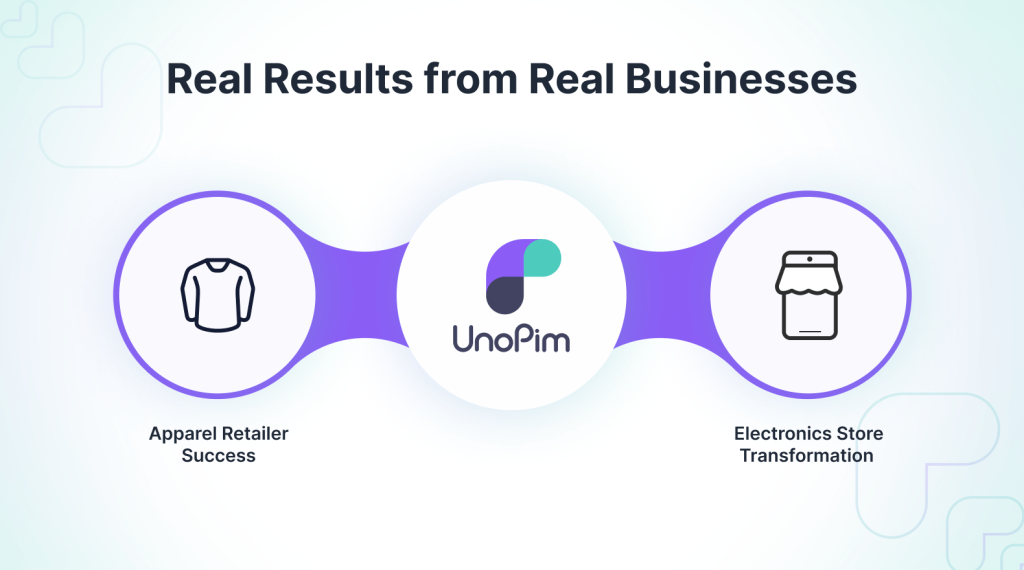
Selecting the Right Tools
Leading PIM Options
Shopify metafield-compatible PIM systems
- Akeneo: Strong system with good community help
- Plytix: Easy to use with low-cost plans
- inriver: A robust system designed for managing large, complex catalogs.
- Salsify: Great at handling images and other media
- Catsy: Good starter option for small businesses
Additionally, you can check out the Akeneo Shopify Connector, which enables users to connect their Shopify store with Akeneo PIM, making it easy to manage and transfer data.
Helpful Shopify Apps
Shopify Metafields with PIM boost sales, reduce returns & save time—Metafields Guru leads with powerful features for seamless integration.
- Metafields Guru: Popular and full of useful features
- Custom Fields: Flexible tool for different types of product data
- Metafield Editor: Quick and simple to use
- Many PIM systems also have special connectors that make linking with Shopify easier.
Future Trends to Watch
Shopify PIM Integration evolves with AI and automation, creating smarter connections between metafields and PIM systems for unprecedented efficiency.
AI and Automation
AI is changing how we manage product data:
- AI can write product descriptions that match your brand
- It can sort products into the right categories
- It checks for errors in your data automatically
Enhanced Personalization
Metafields are making online shopping more personal:
- Show different product info based on what the customer likes
- Change what shows on product pages depending on who’s looking
- Give better search results using metafield data

Summary: Transform Your E-commerce Operations
In this guide on how to integrate Shopify Metafields with a PIM system, you’ll learn four key steps to help your store run more efficiently and enhance the overall customer experience.
Real-world examples demonstrate that syncing Shopify Metafields with a PIM drives more sales, reduces returns, and saves significant time.
The best practices—keeping data clear, using good keywords, and focusing on customer needs—help you get the most from your setup.
Moreover, with the right tools in place, your store will be ready to grow and handle whatever comes next.
As tech keeps getting better, this kind of setup will use even more AI and personalization tools.
Stores that start now will be ready for the future; as a result, they will stay ahead of the competition.
To get started, look at how your product info is currently managed and pick a PIM system that fits your store.
Even a basic setup can make a big difference in how smoothly your store runs and how happy your customers are.
Hope this helps! If you encounter any issues, feel free to submit a ticket at our Support Portal.


Be the first to comment.