UnoPim is a open source PIM tool that helps you manage product information across different platforms and channels.
Keeping your product data accurate and up to date is very important. UnoPim makes it easy to export this data in formats like CSV, XLS, or XLSX files.
In this guide, we will show you the simple steps to export your product data from UnoPim.
Steps to Export Product Data in UnoPim
To export product data, first log in to the UnoPim dashboard, then go to the ‘Data Transfer’ menu and select ‘Exports.
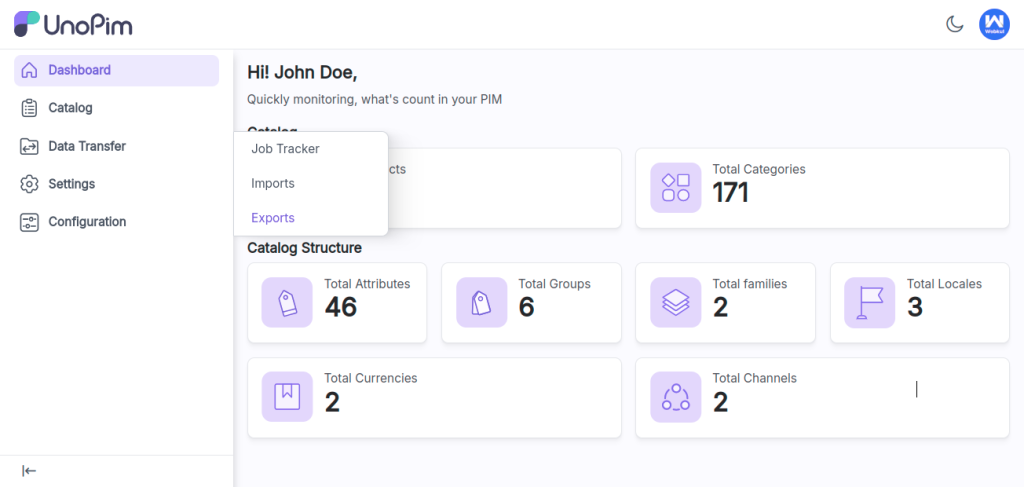
After that click the “Create Exports” button to create the new export profile.
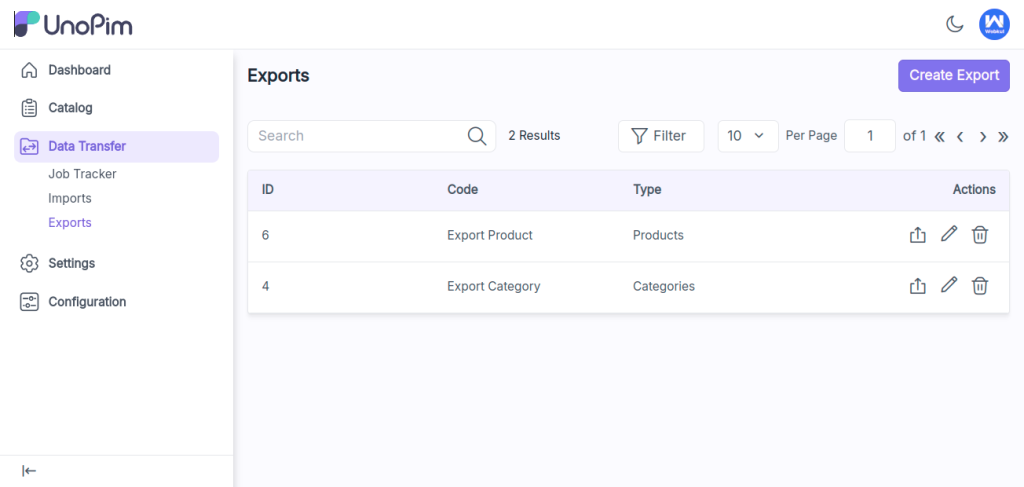
To create a new export profile, you need to enter the following details:
- Code: Provide a unique identifier for your export process (e.g., “Export_01”).
- Type: In UnoPim, you need to choose the type of export job you want to run. There are two options available: you can either export “Products” or “Categories”.
- Field Separator: Select a field separator (e.g., comma “,”) to structure the data within the file.
- Filters: Pick the file format for the export (CSV, XLS, or XLSX) based on your preference.
- Enable this option if you want to include media files in the export. If you don’t need media files, leave it disabled.
To learn how to create a simple product in UnoPim, check out : How to Create a Simple Product in UnoPim.”
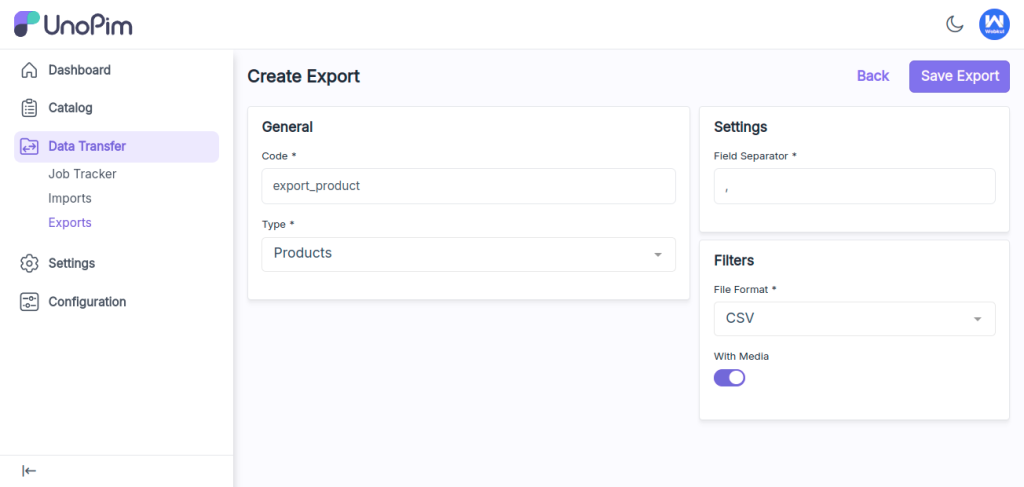
Once all the details are added, click on Save Export to save the export profile.
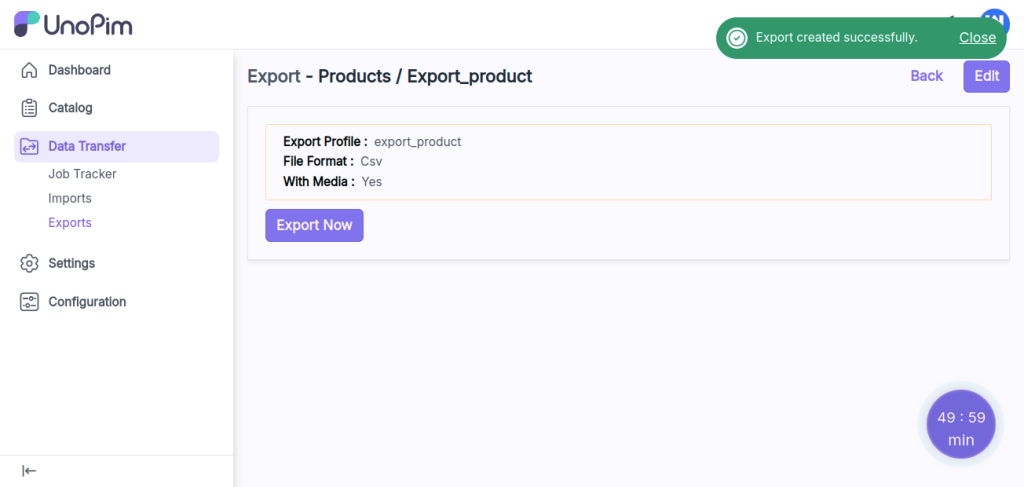
Once the status shows “Completed,” it means the export process has been completed.
You can also track the progress by clicking on Data Transfer >> Job Tracker.
You can now download the exported file containing the product data.
You can export product data across your online stores. You should take a look at our UnoPim Shopify Connector.
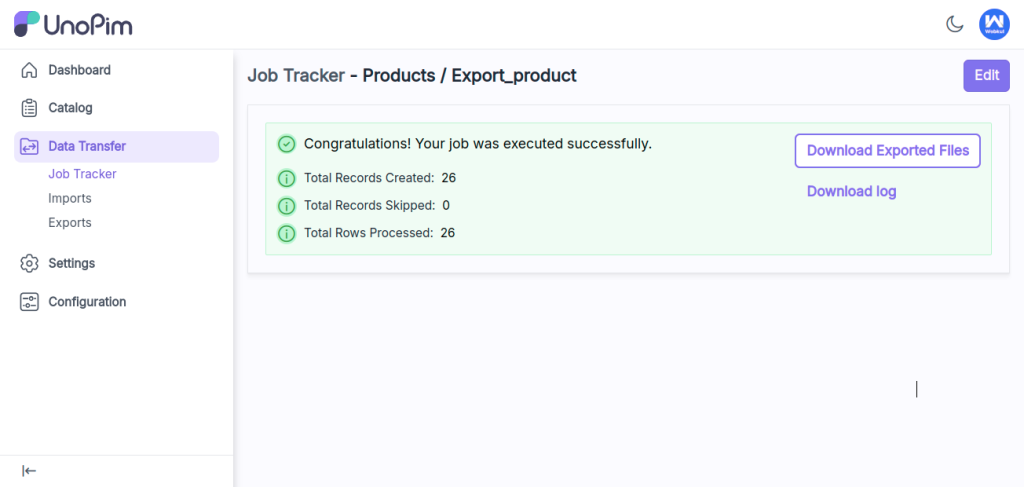
Hope this helps! If you encounter any issues, feel free to submit a ticket at our Support Portal.


Be the first to comment.