Today we are going to learn how to creating a New User in UnoPim Using the Command Line.
Managing users in UnoPim can be streamlined with the help of the command-line interface, specifically with the php artisan unopim:user:create command.
This command allows administrators to quickly add new users with specific attributes like name, email, password, locale, and timezone.
Command Overview
To create a new user, use the following command structure:
php artisan unopim:user:create --name="username" --email="useremail" --password="userpassword" --ui_locale="locale_code" --timezone="timezone" --admin
Each parameter here plays an essential role in accurately setting up the user. Let’s break down each option to understand how to utilize them effectively.
Command Parameters Explained
--name: The user’s full name. This name will be display across the UnoPim interface, making it easy to identify the user.--email: The user’s email address. This serves as the username for login and for any notifications sent by the system.--password: A strong password for the user account. It’s recommended to follow secure password practices to maintain system security.--ui_locale: The locale code defines the user interface language (e.g.,en_EN for English,fr_FR for French). This helps in localizing the UnoPim dashboard according to the user’s preferences.--timezone: Setting the timezone ensures the correct timestamp for activities and records associated with the user. Examples includeUTC,America/New_York, andAsia/Kolkata.--admin: Optional. This flag, if included, grants the user admin privileges. Admin users have full access to all features and settings in UnoPim, making it crucial to assign this role carefully. If this flag is not added, a custom role is assigned by default (if anyone exists). Otherwise, a default custom role with dashboard-only permissions is created and assigned to the user.
Example Usage
Suppose you want to create a user with the following details:
- Name: John Doe
- Email: johndoe@example.com
- Password: securepassword123
- Locale: English (
en_US) - Timezone:
America/New_York - Admin Privileges:
--admin
The command would look like this:
php artisan unopim:user:create --name="John Doe" --email="johndoe@example.com" --password="securepassword123" --ui_locale="en_US" --timezone="America/New_York" --admin
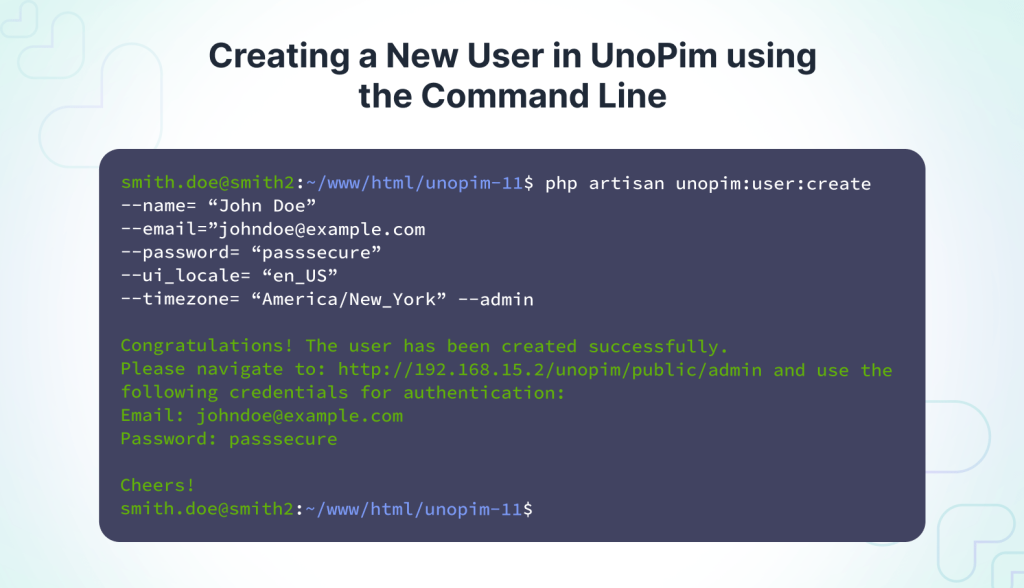
Executing this command will create a user in UnoPim with the specified parameters and grant them administrative privileges.
Best Practices
- Secure Credentials: Ensure strong, unique passwords for each user to prevent unauthorized access.
- Admin Access: Only assign admin privileges to trusted individuals as they have unrestricted access to the system.
- Locale and Timezone: Setting the appropriate locale and timezone helps improve user experience and ensures accurate logging.
Conclusion
The php artisan unopim:user:create a command is a powerful tool for quickly adding users in UnoPim.
By following best practices and carefully setting each parameter, administrators can efficiently manage access and improve user experience.
Support
So, that was much about the New User Creation in Unopim for any queries or doubts reach out to us at support@webkul.com. You can also raise a ticket at our HelpDesk System.


Be the first to comment.