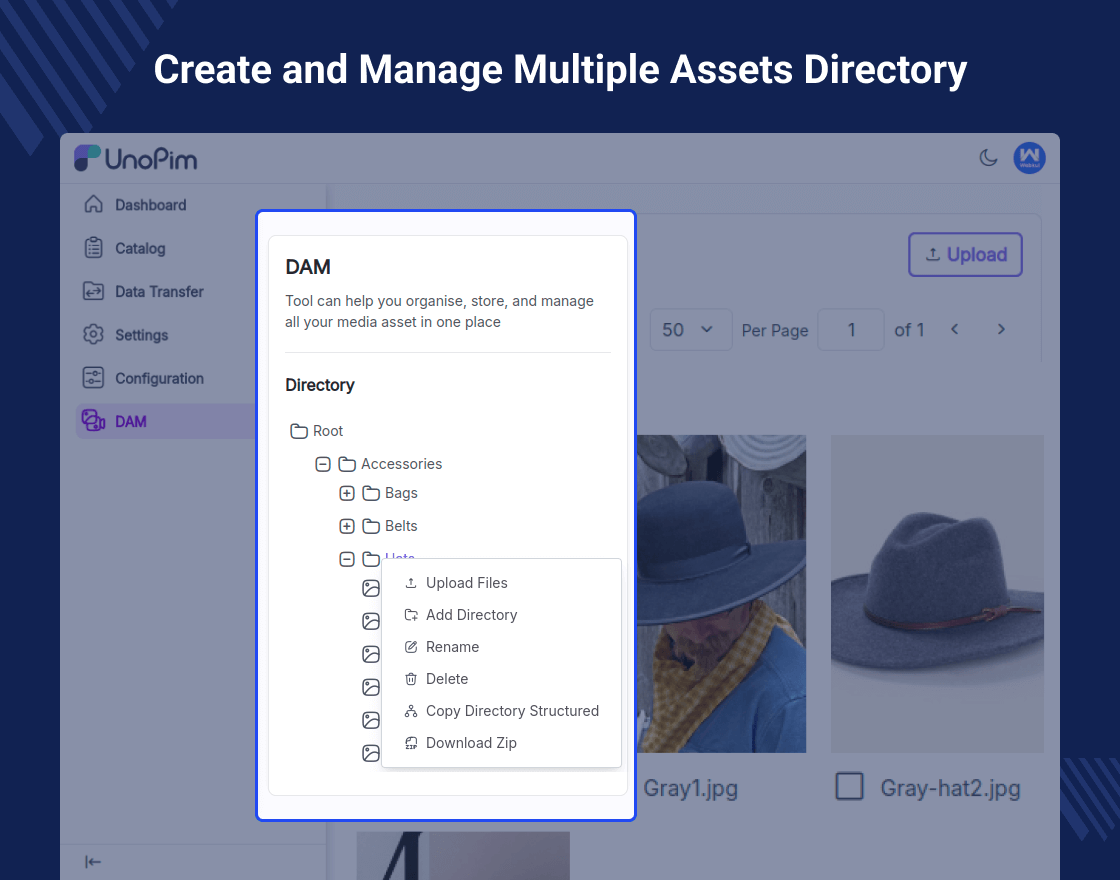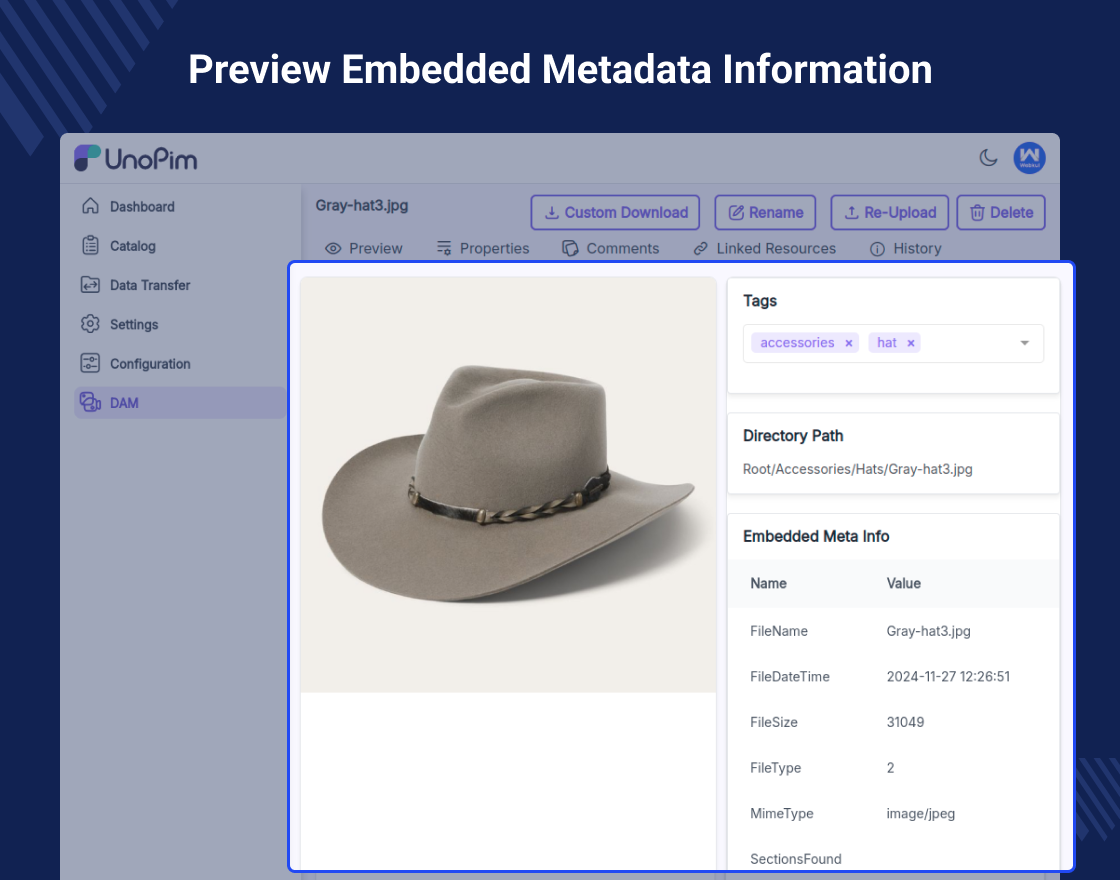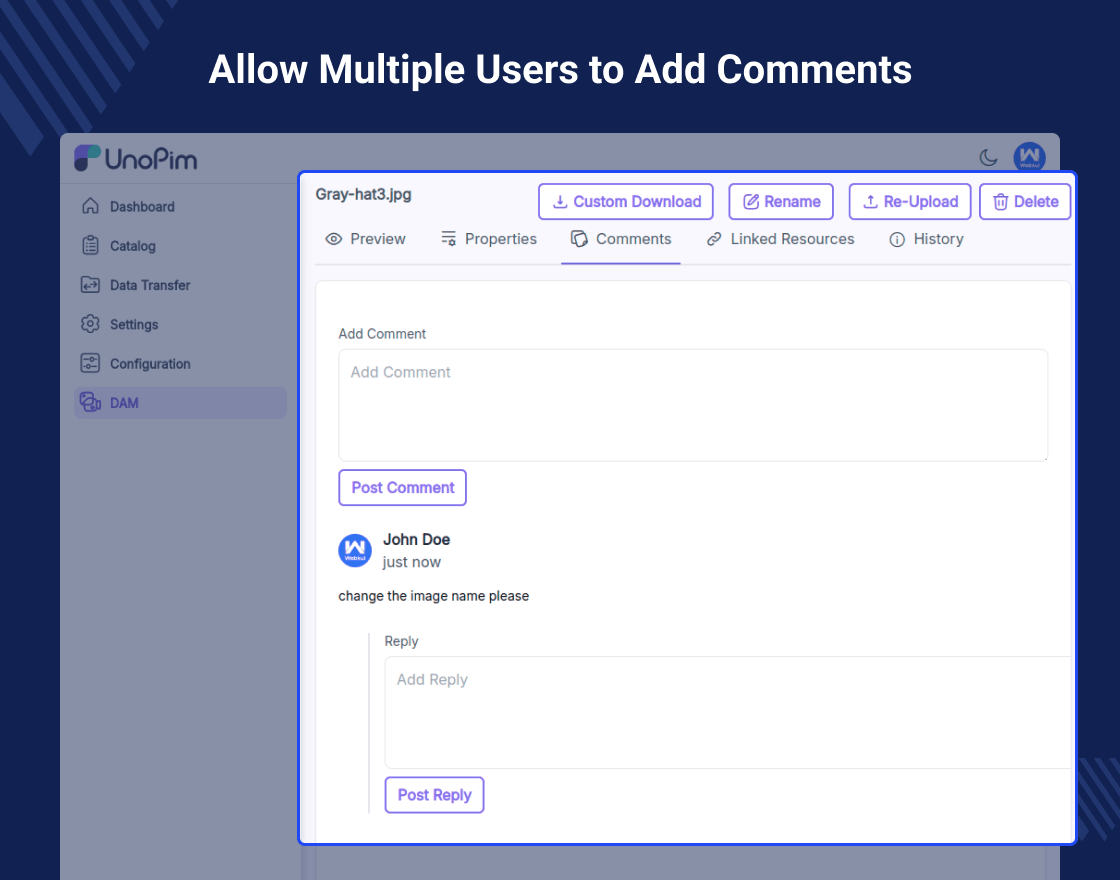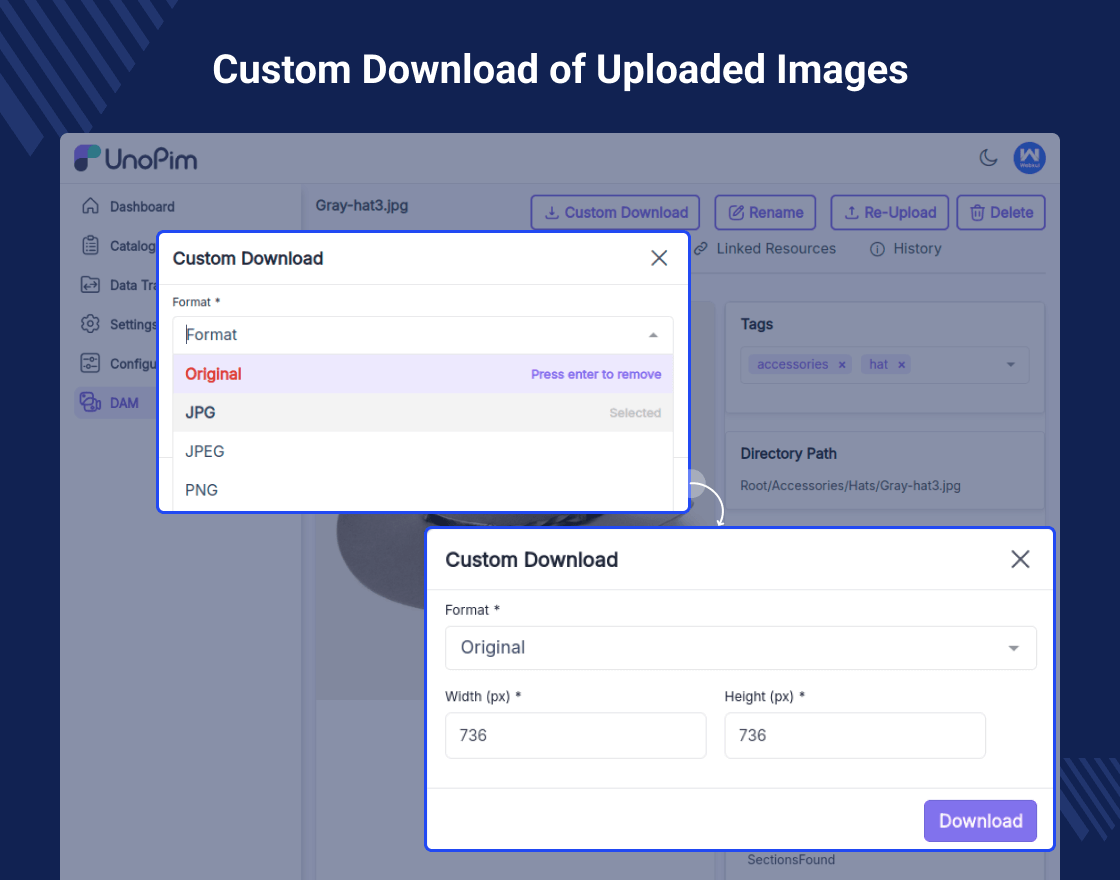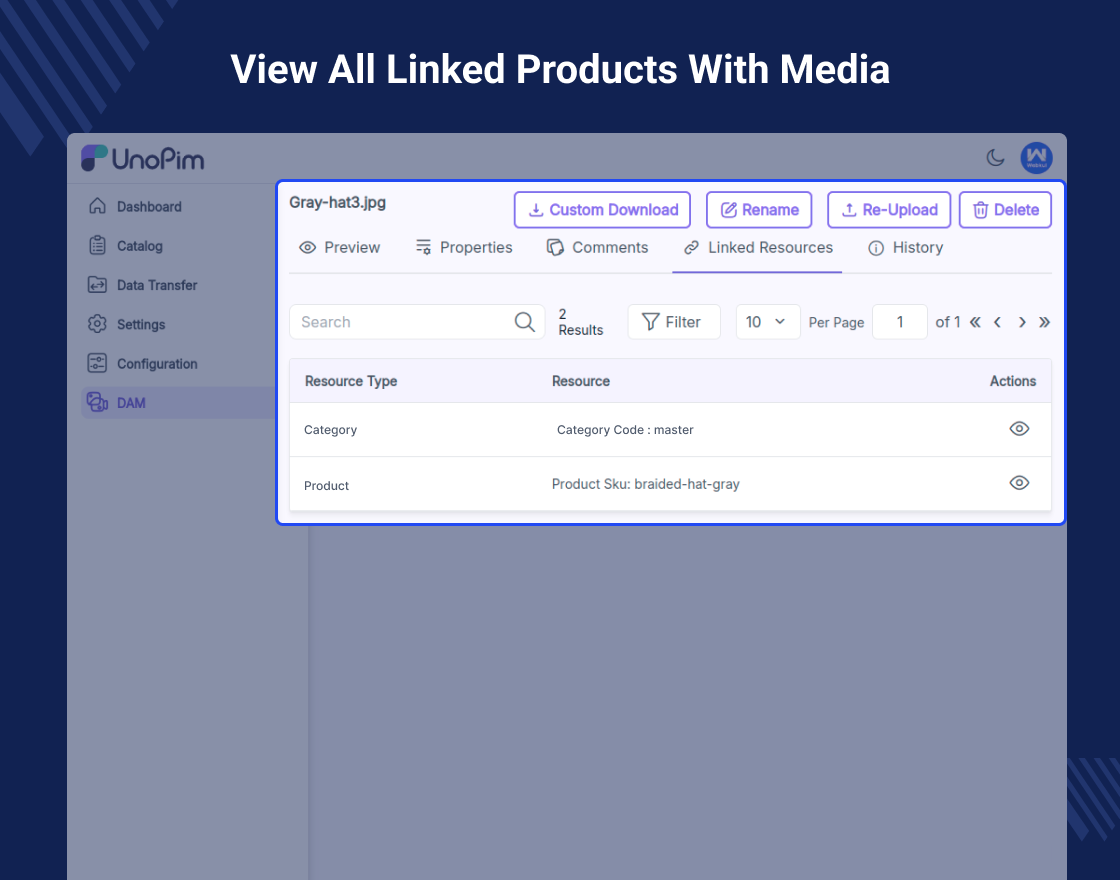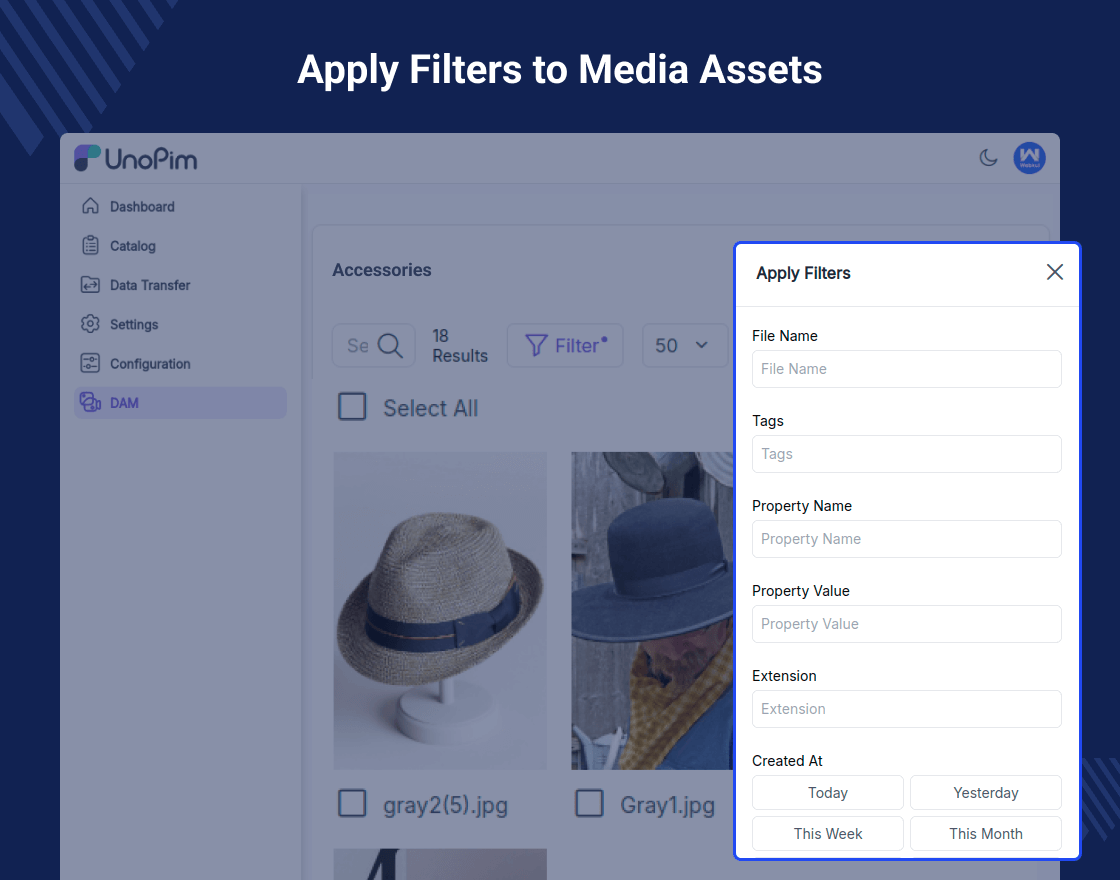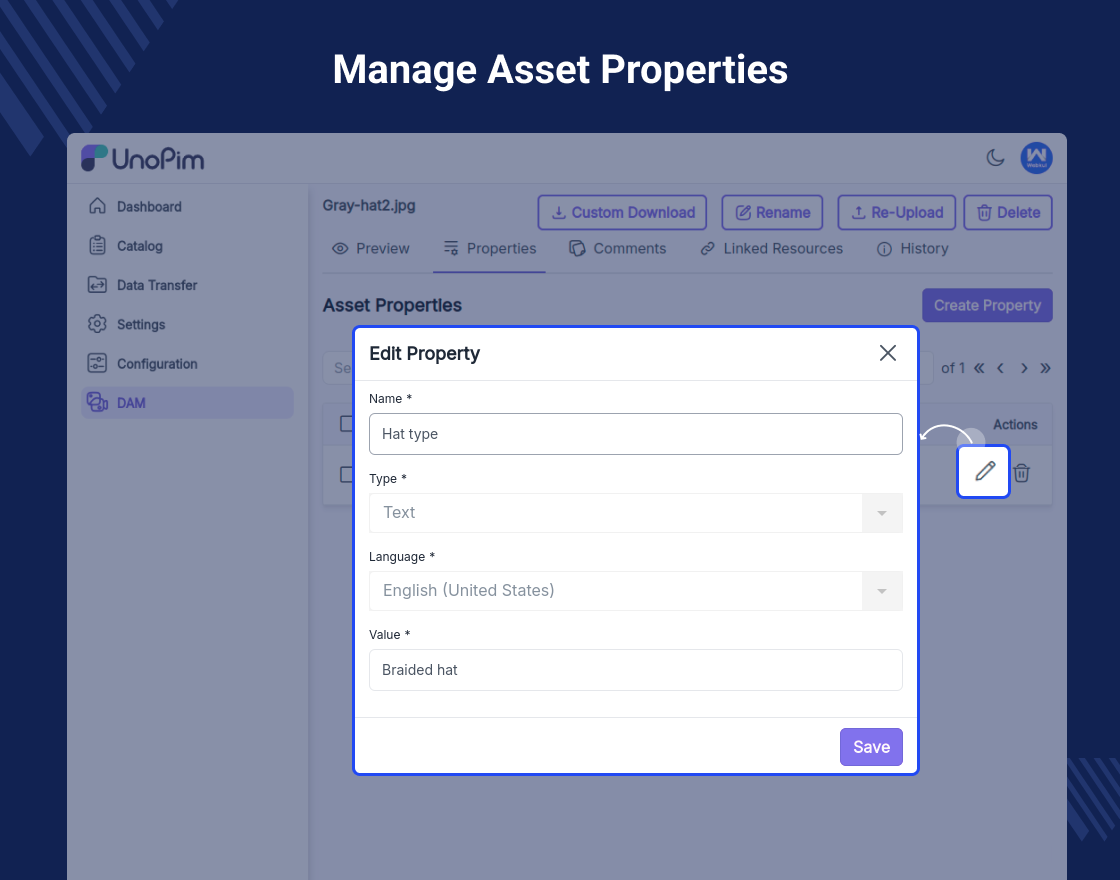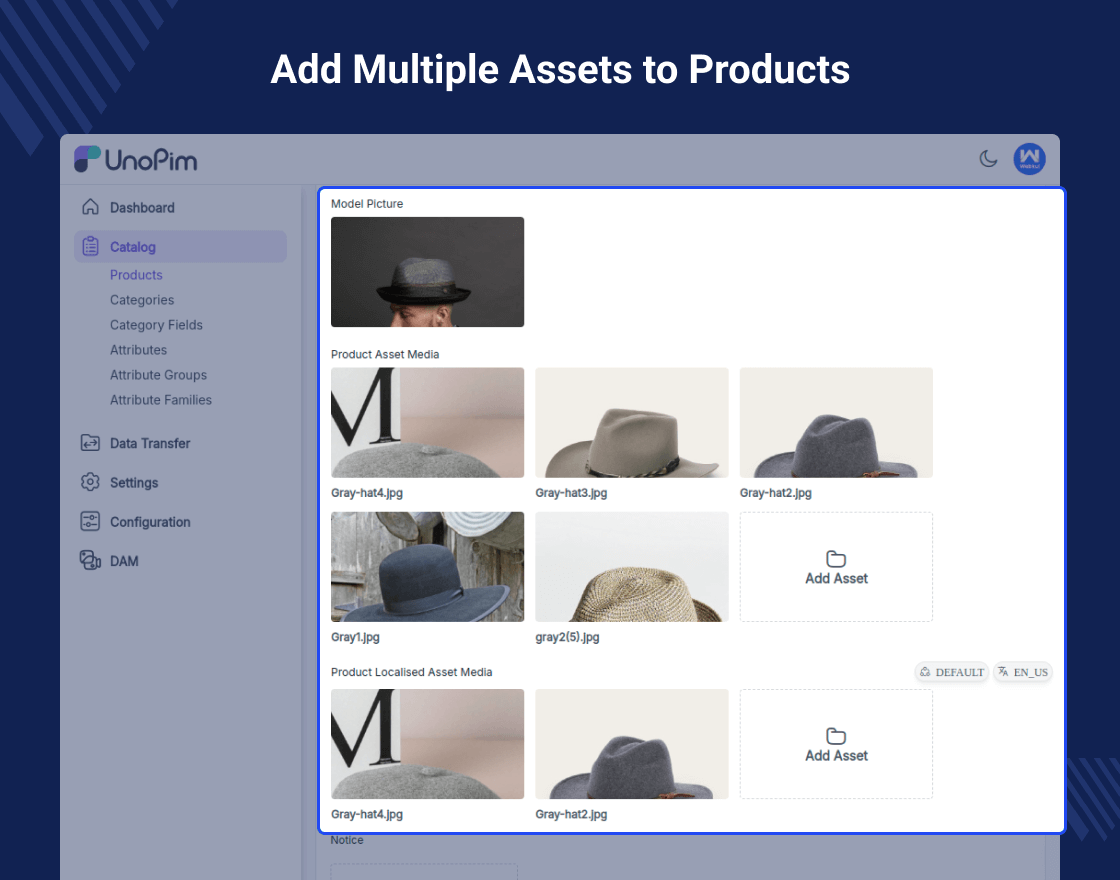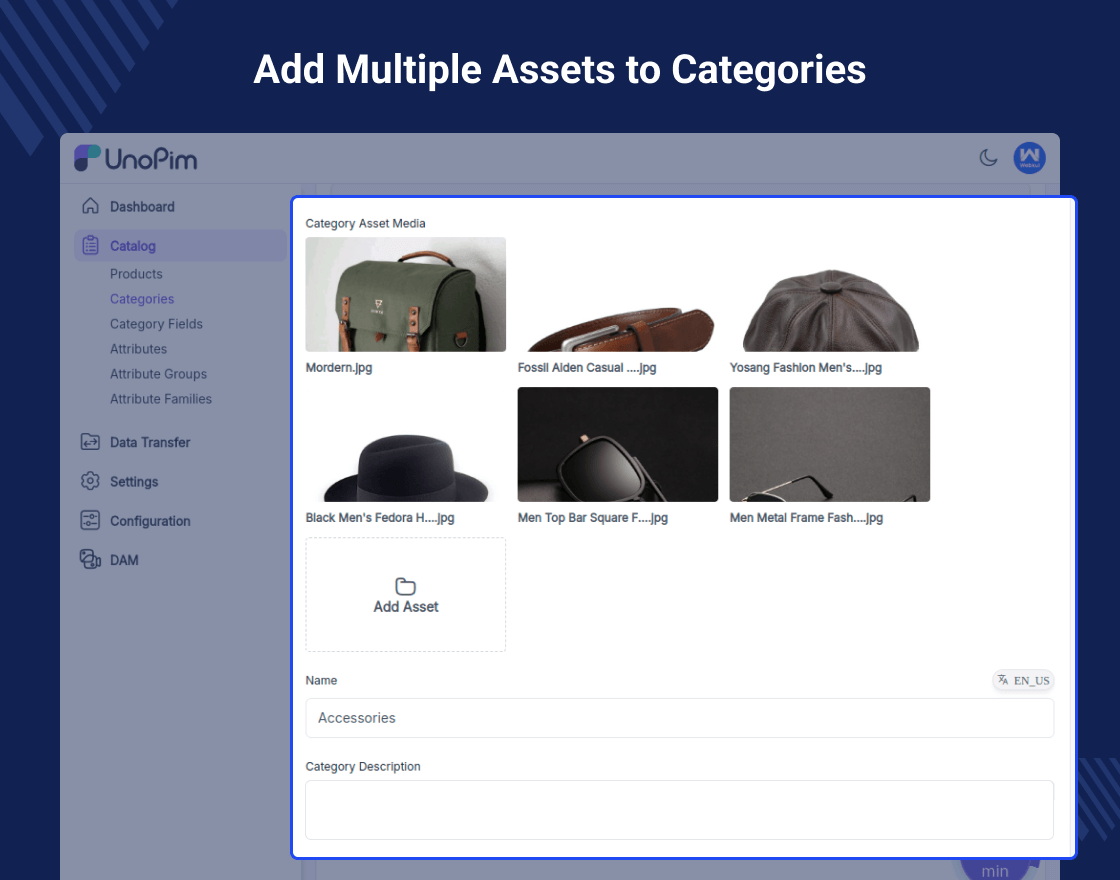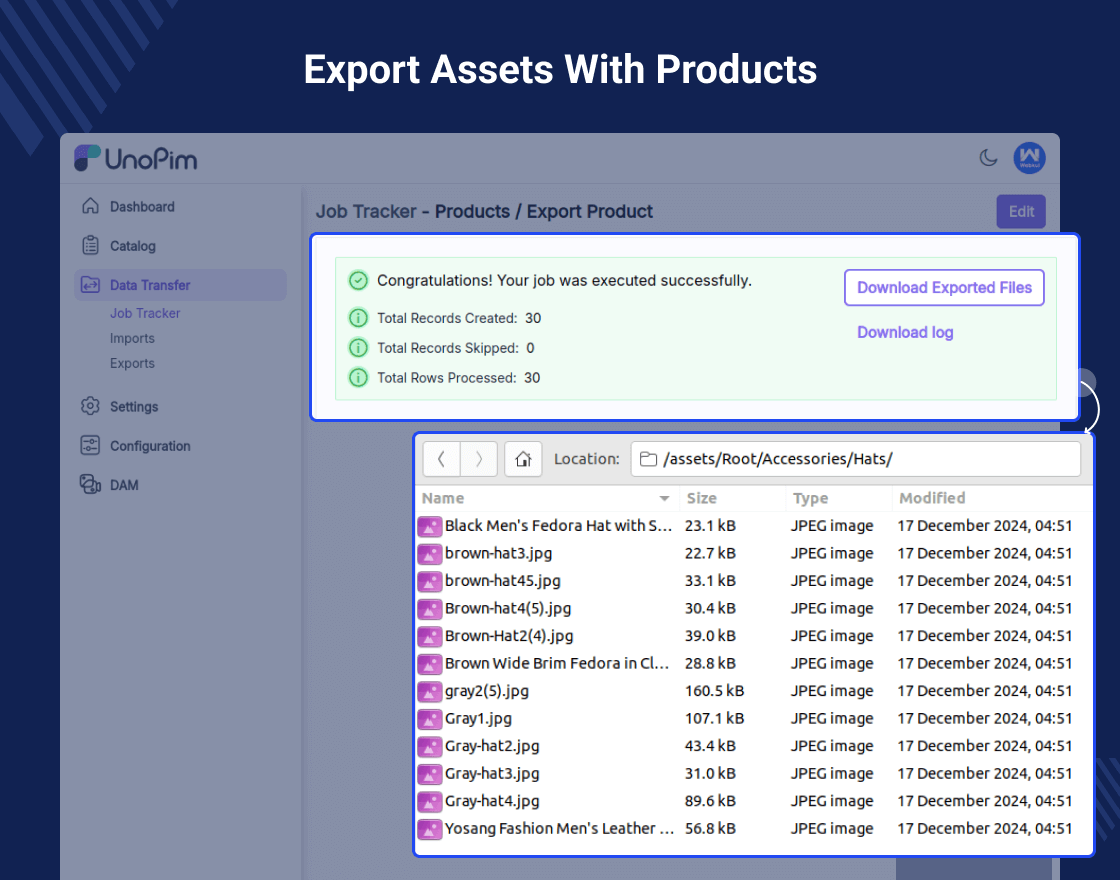Compatibility
unopim v0.2.0
Last Update
07 May 2025
Created
03 Dec 2024
Document
Support
UnoPim DAM Software (Digital Asset Management) helps you keep your digital assets, like images, videos, and documents, safe and organized.
This free DAM software works with different file types and offers tools for changing image formats (like JPG, PNG, WEBP, and JPEG).
It also has features for searching and filtering assets, making it easy for users to find and use what they need quickly.
Features:
- Use filters, search, and bulk actions to organize your assets.
- Upload, rename, delete, and download different types of files.
- Easily upload, rename, delete, copy, and download files from multiple directories.
- Drag and drop files, use folders, and download ZIP files.
- Export your asset information of the product into CSV, XLS, and XLSX files.
- UnoPIM DAM helps manage different types of assets, including images, PDFs, videos, and much more.
- Allow multiple users to comment and link resources for better teamwork.
- This Open Source digital asset management software converts images to formats like JPEG, PNG, WebP, and JPG.
Why Do We Need UnoPim DAM Software?
UnoPim DAM (Digital Asset Management) makes it easier for companies to handle their digital assets and products.
This software is open source DAM software that brings all your assets together in one place. This makes it easier to find and organize everything, saving you time when you’re looking for files.
This digital asset management software simplifies asset handling for teams. It supports various file types and offers strong filtering options and bulk actions.
This free DAM software offers great teamwork features, like commenting and easy asset organization.