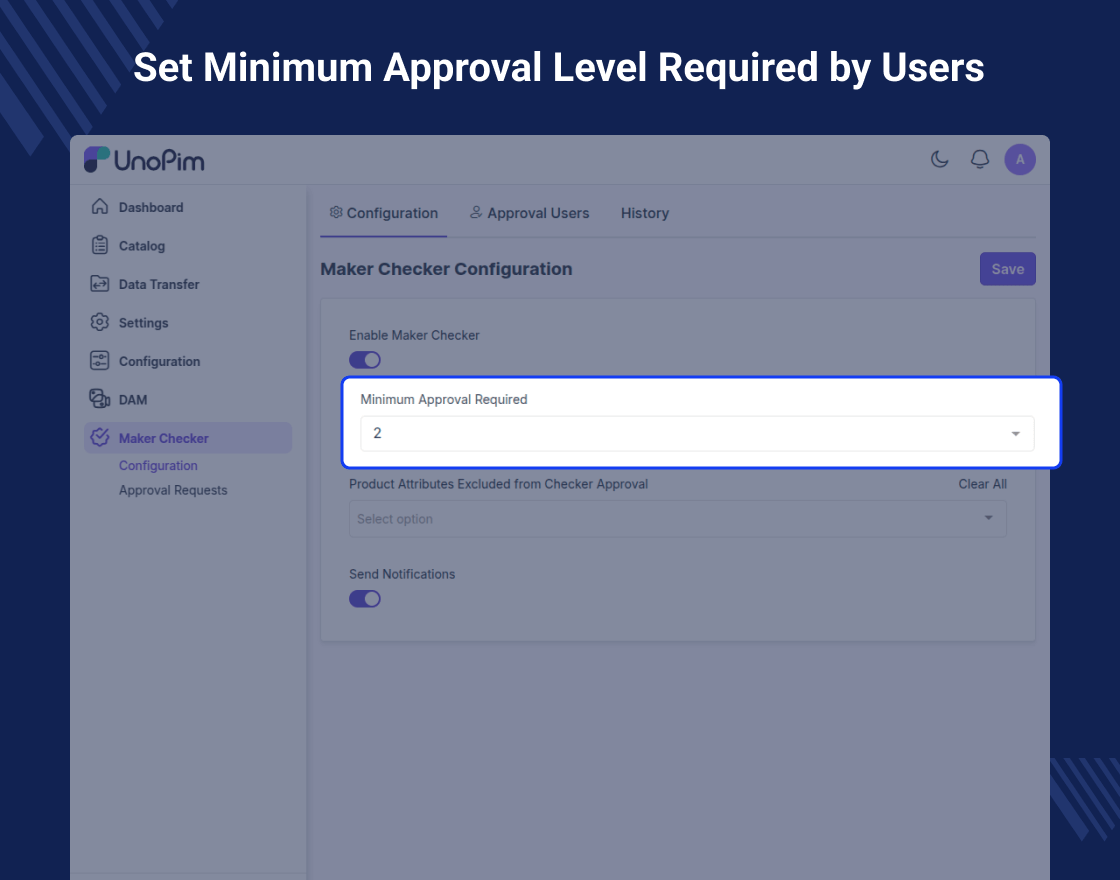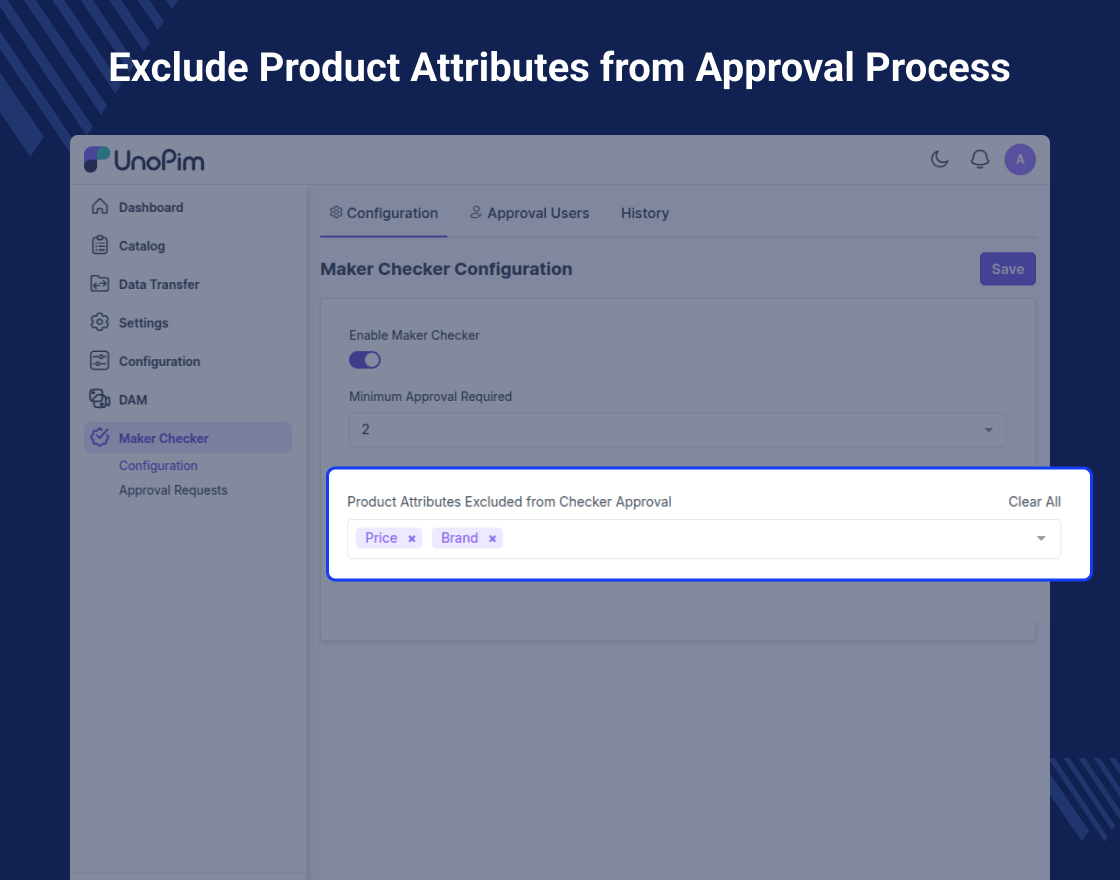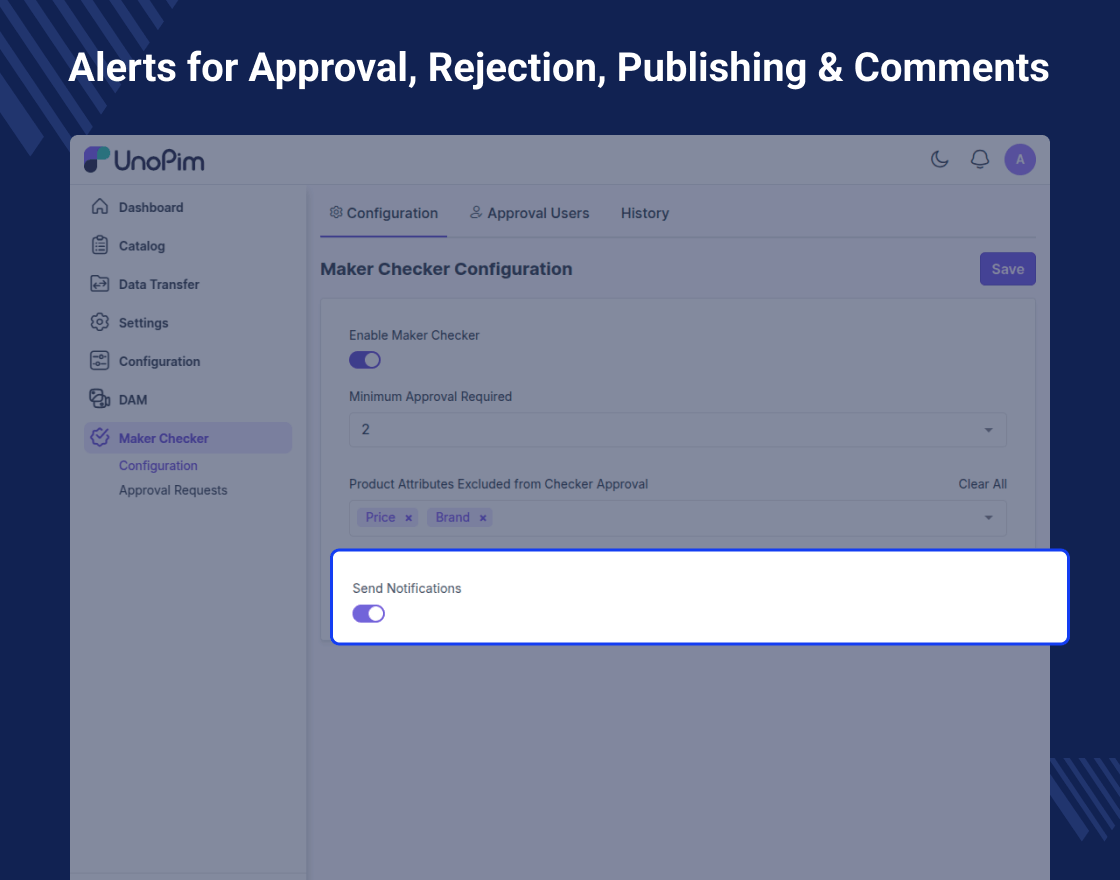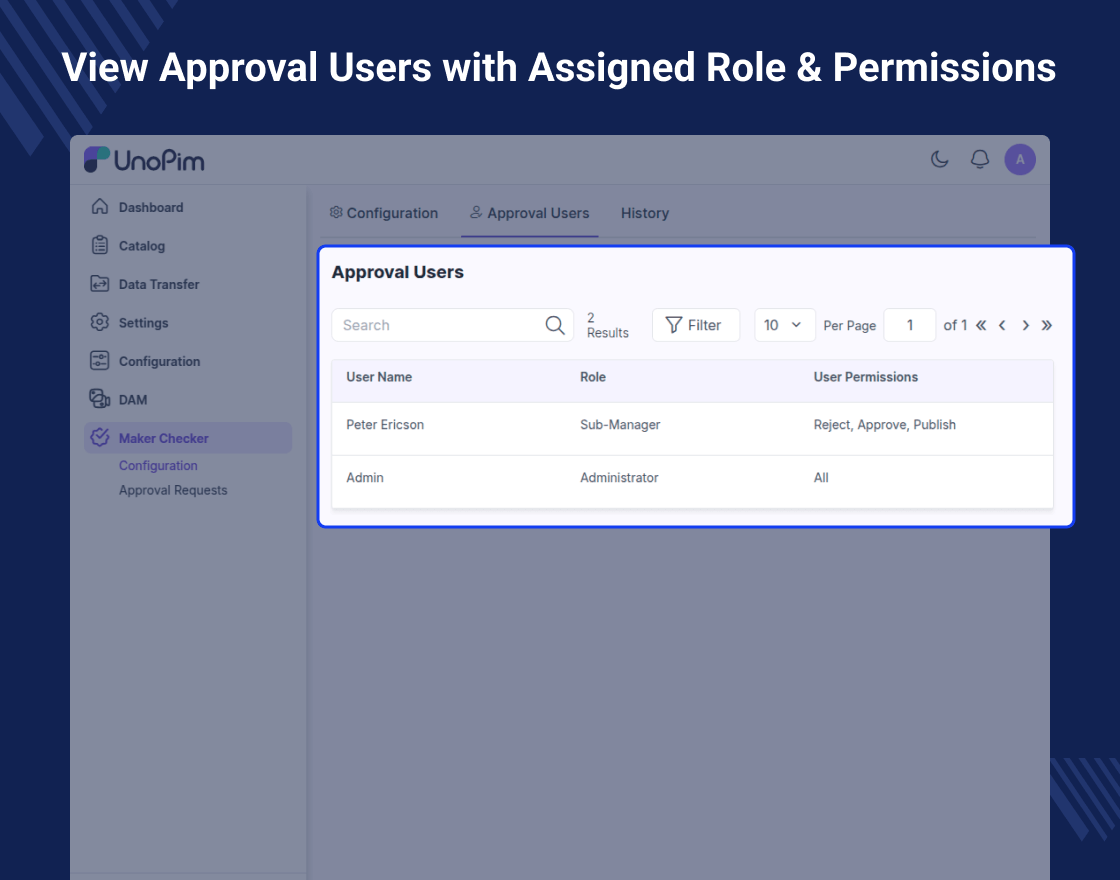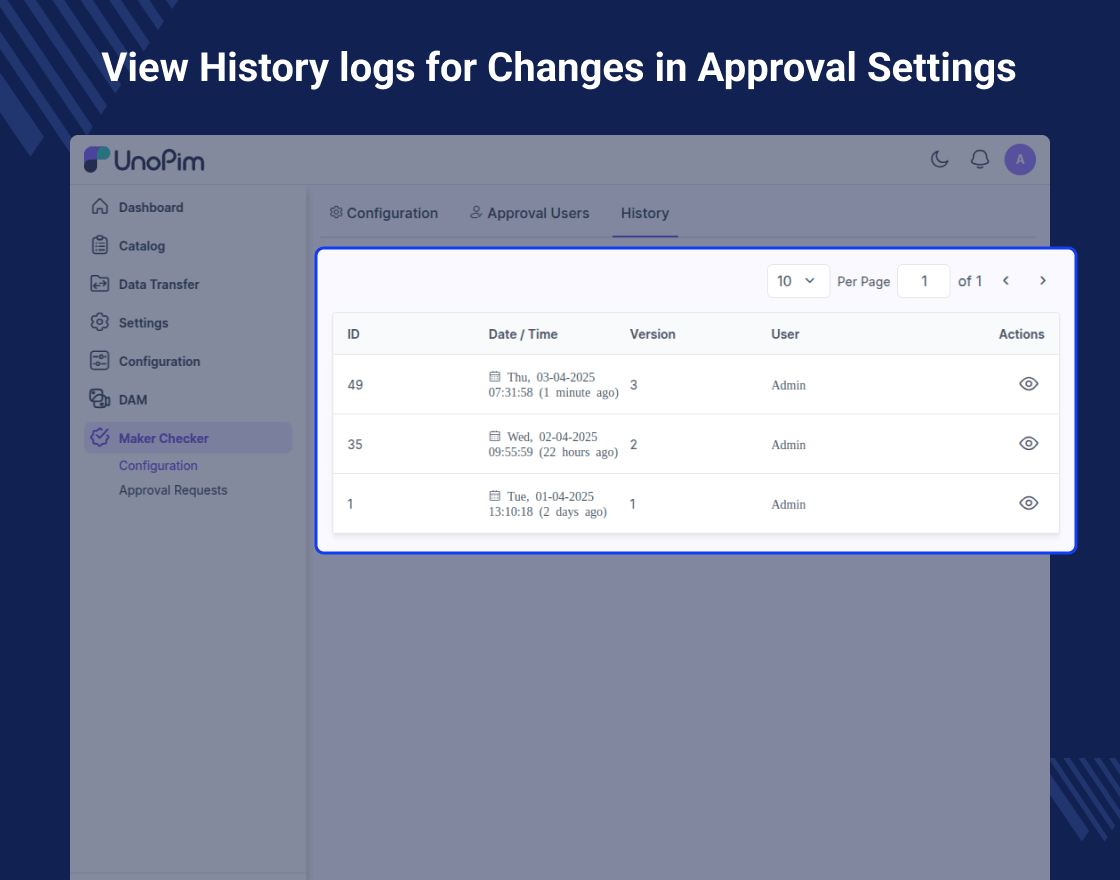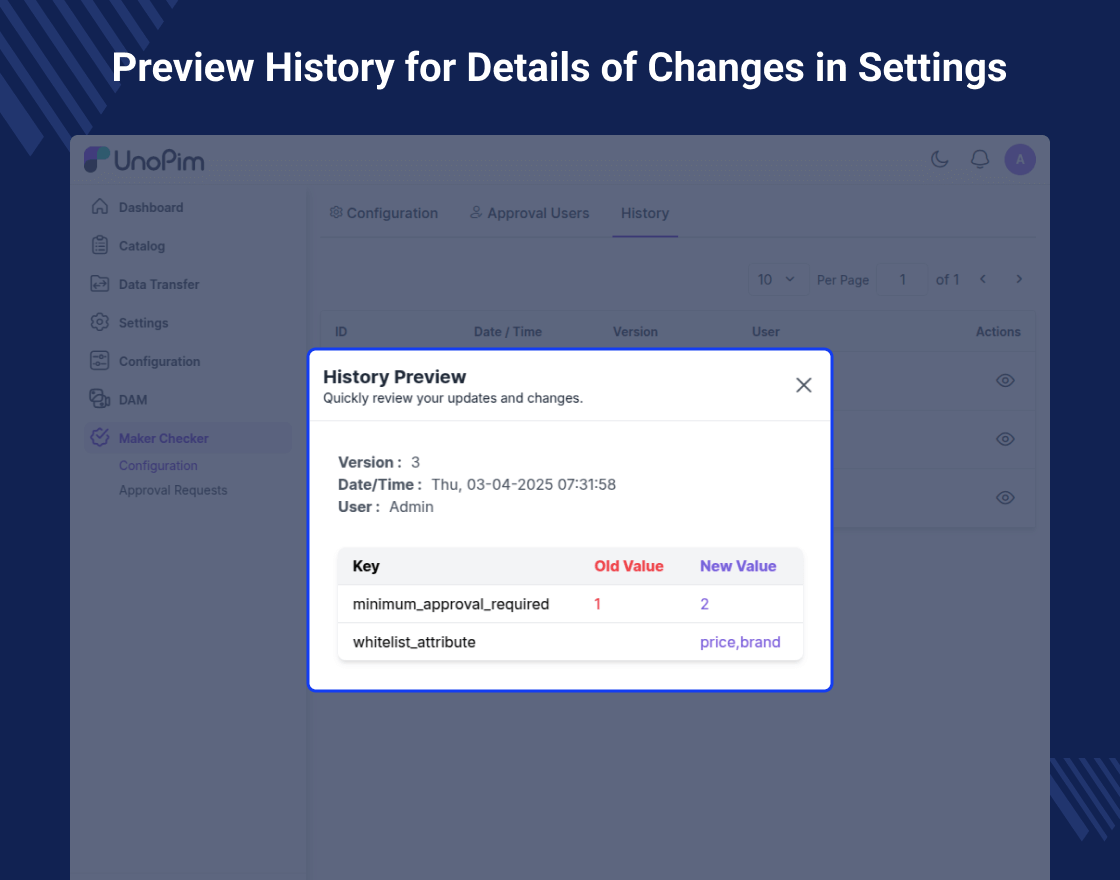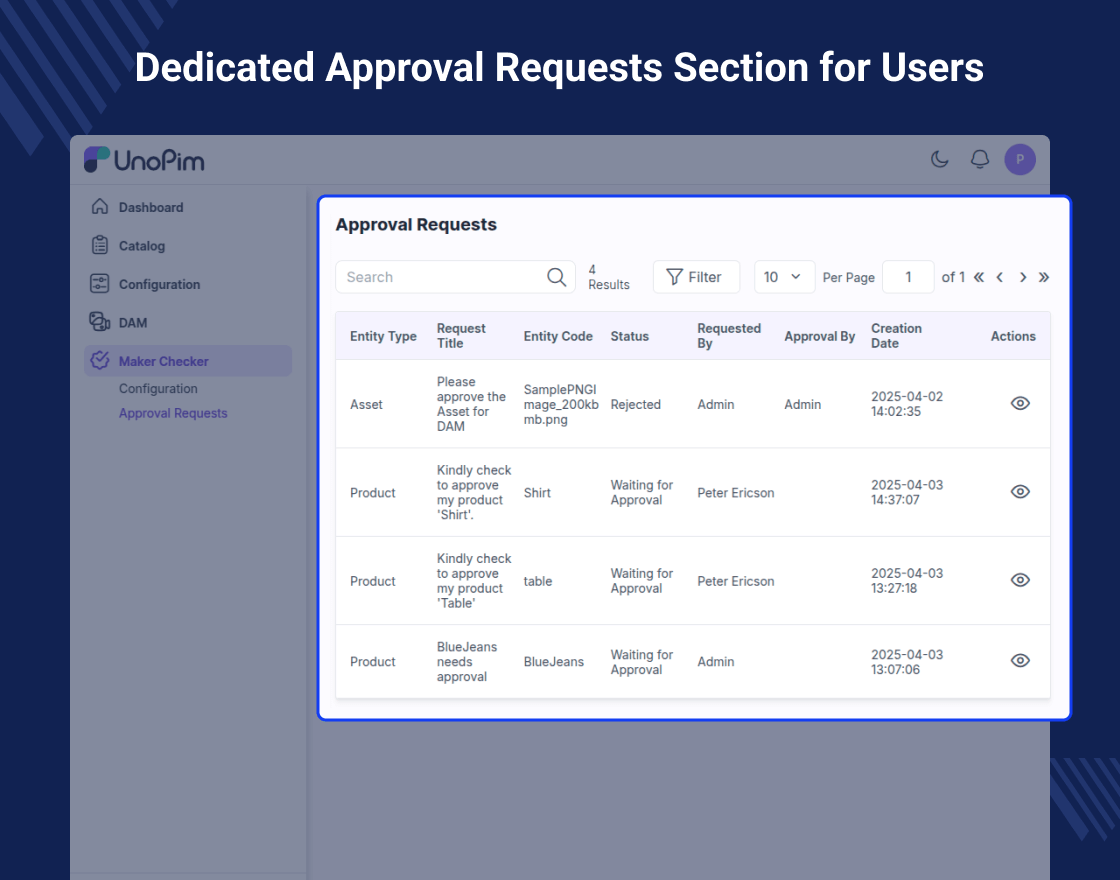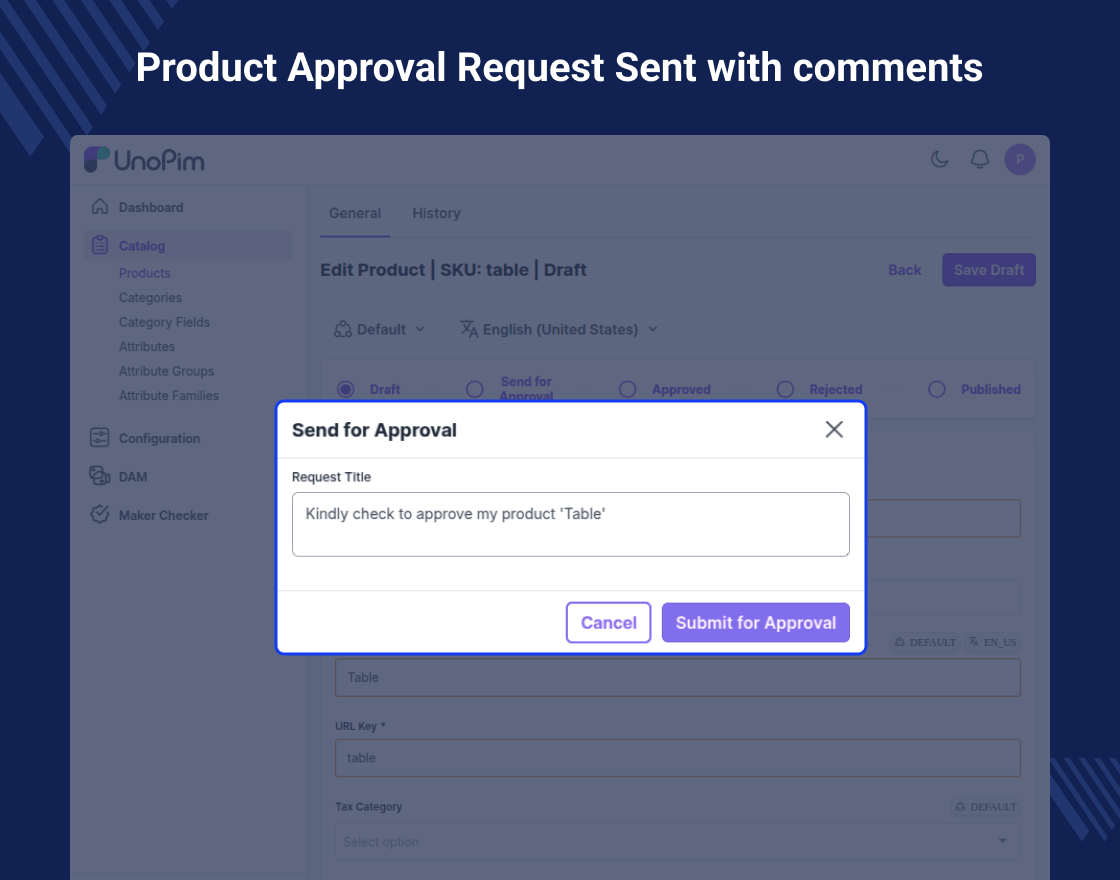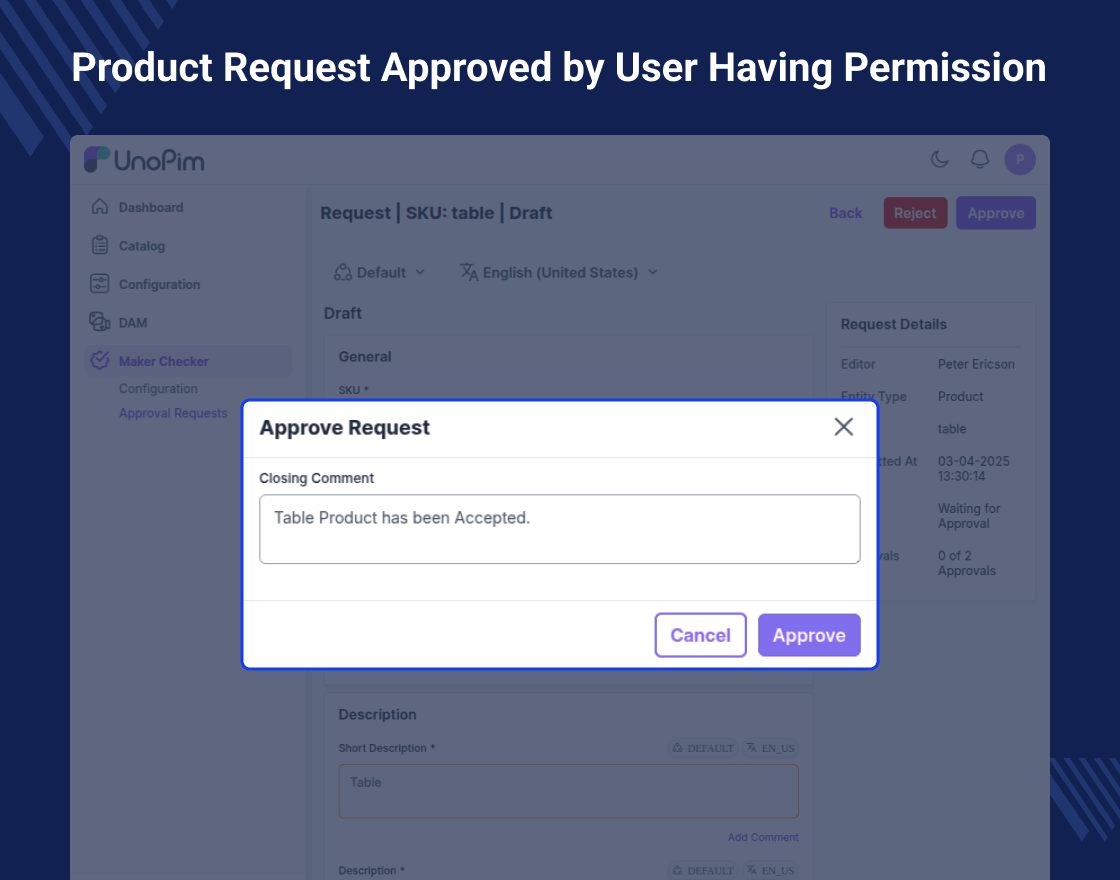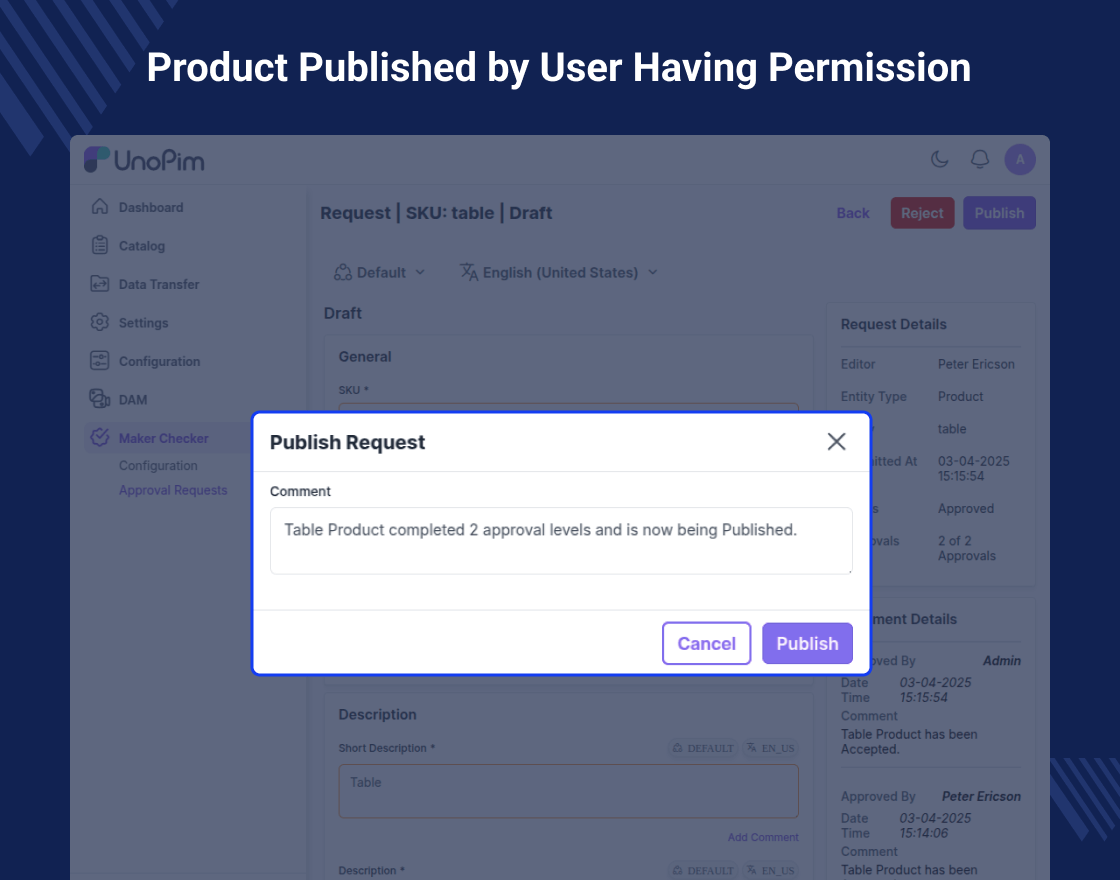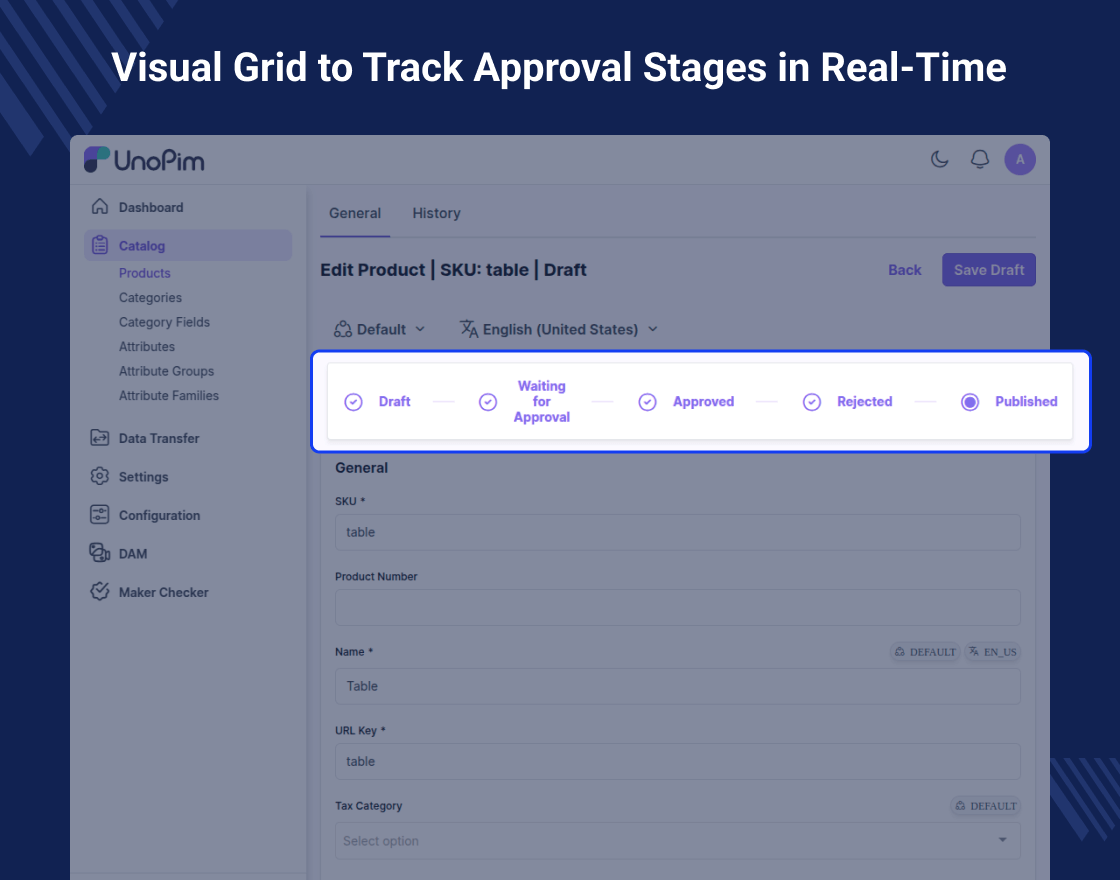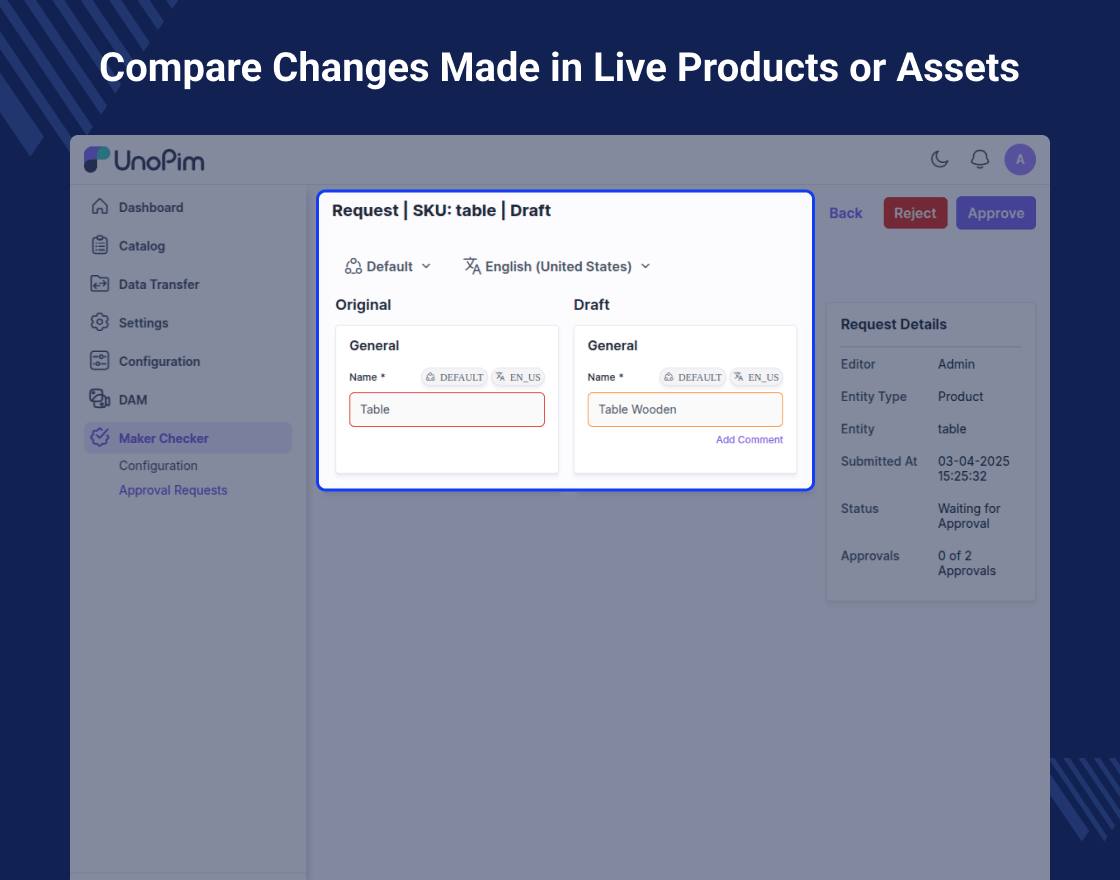UnoPim Maker Checker Workflow streamlines product and asset approvals with role-based controls and a visual tracking system.
It allows setting minimum approval levels, excluding specific attributes, and maintaining a history log for review.
The system displays approval managers and enables side-by-side comparison of original and draft data for better decision-making.
A dedicated approval section, along with notifications and a comment section, ensures seamless tracking of updates.
Features:
- Enables approval workflow for both products and assets.
- Provides visual workflow to track approval request stages.
- Define minimum approval level required for products and assets.
- Exclude specific product attributes from approval process.
- Display list of approval users managing products and assets.
- Maintain history log to review changes in approval settings.
- Offer dedicated section for approving or rejecting requests.
- Send notifications for approvals, rejections, publishing & comments.
- Comment section for requestors and approvers to track updates.
- Allow side-by-side comparison of original and draft data for changes made.
Why do we need UnoPim Maker Checker Workflow module?
UnoPim Maker Checker Workflow streamlines product and asset approvals, ensuring only authorized updates go live in an organized manner.
It enables businesses to set approval levels, track past changes with detailed logs, and maintain control over updates.
Automated notifications keep teams informed about approvals, rejections, and comments without manual follow-ups.
With a visual workflow and the option to bypass approval for specific product attributes, it simplifies the process while preserving essential oversight.