We’ll discuss here how to make an attribute family in UnoPim.
In UnoPim, an attribute family is a group of related attributes that define similar product features.
For example, an attribute family for “Smartphones” might include attributes like “Screen Size,” “Battery Life,” and “Camera Resolution.”
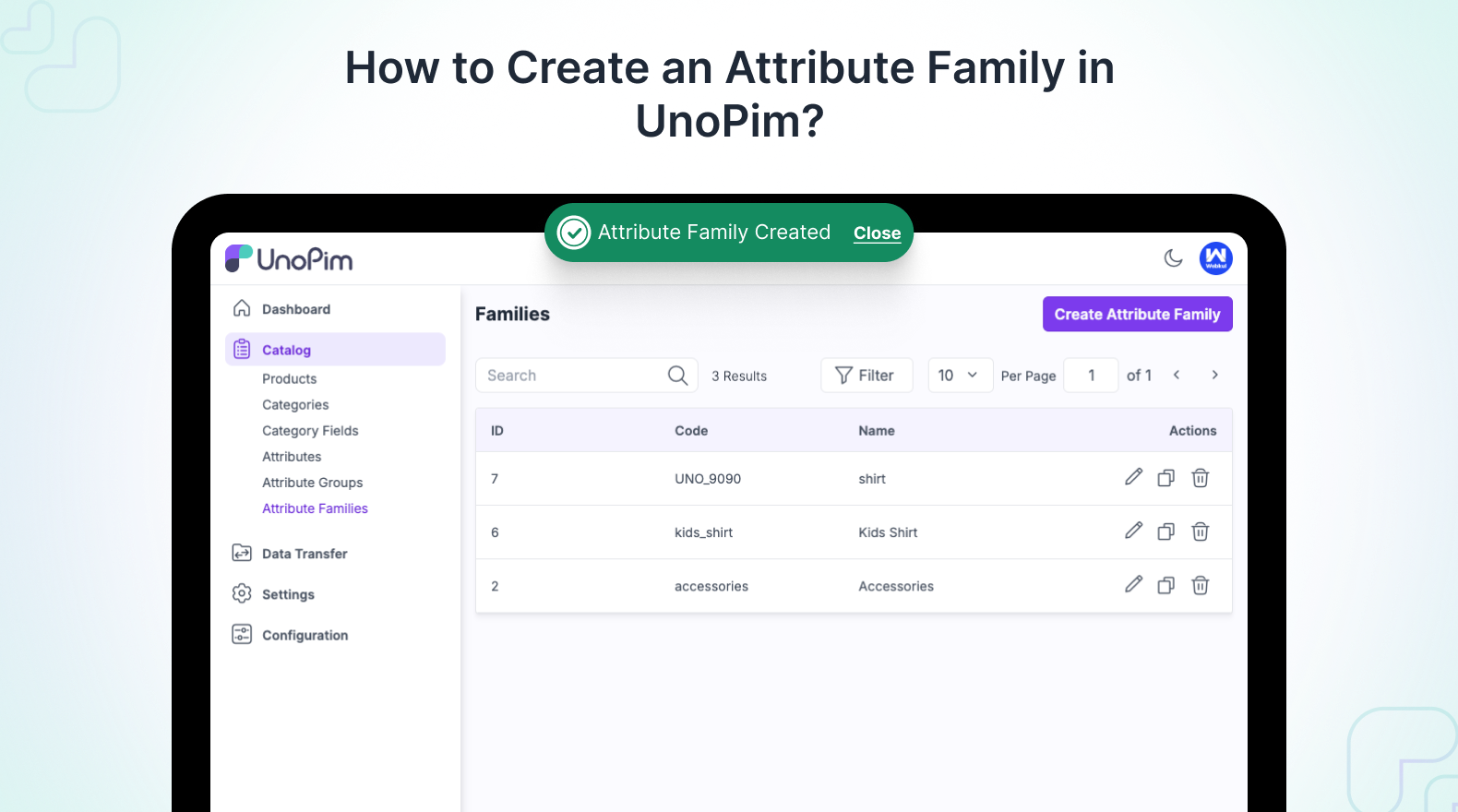
This set of attribute group helps you manage and organize these attributes more easily within the PIM (Product Information Management) system.
To learn more about creating attribute groups in UnoPim, refer to the guide: “How to Create an Attribute Group in UnoPim.”
By creating attribute families, you simplify the process of sorting and managing attributes, which makes your product catalog more efficient in UnoPim.
Steps to Create a New Attribute Family in UnoPim
Step 1:
To create a new attribute family, click the “Create Attribute Family” option on the right side of the dashboard.
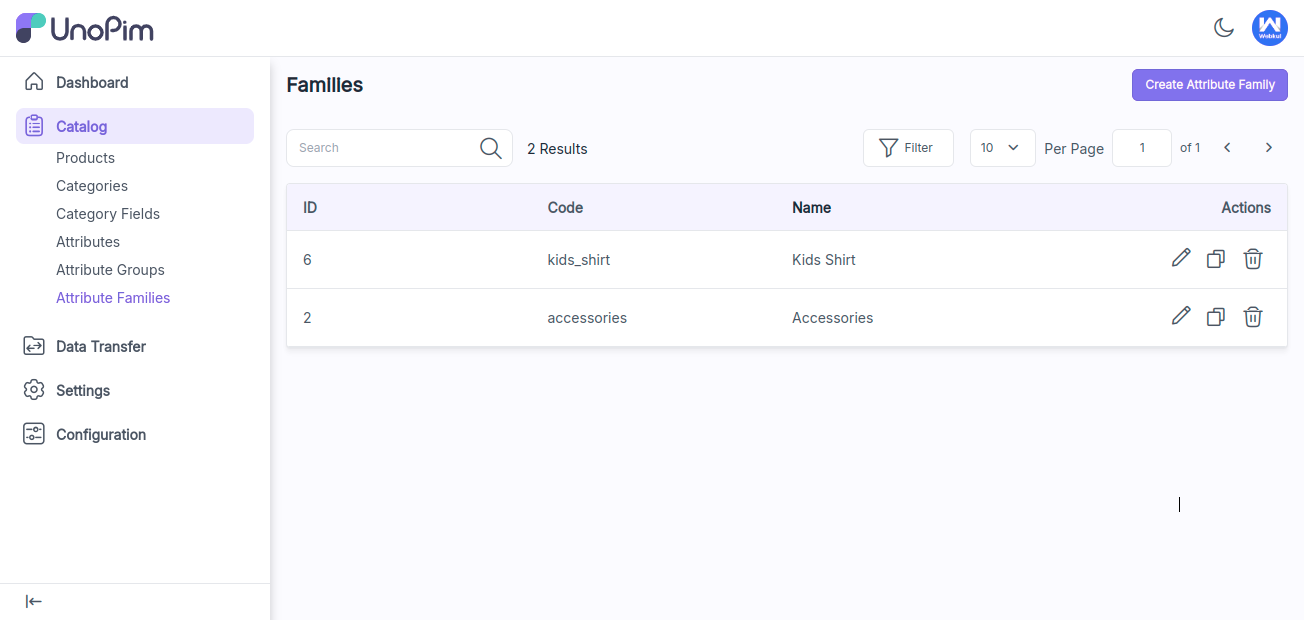
Step 2:
Then to create attribute family you need to enter the code and label as shown in below image.
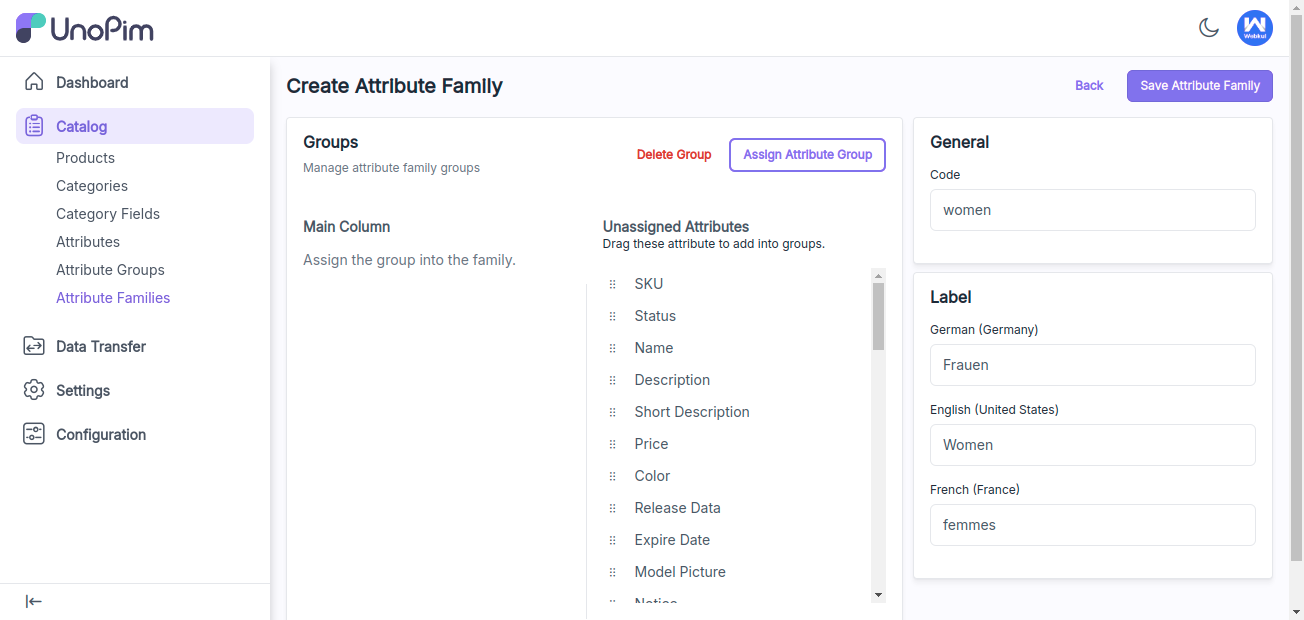
Step 3:
Once you have added the general details to assign attribute groups to the family click on the attribute group and select the group from the drop down.
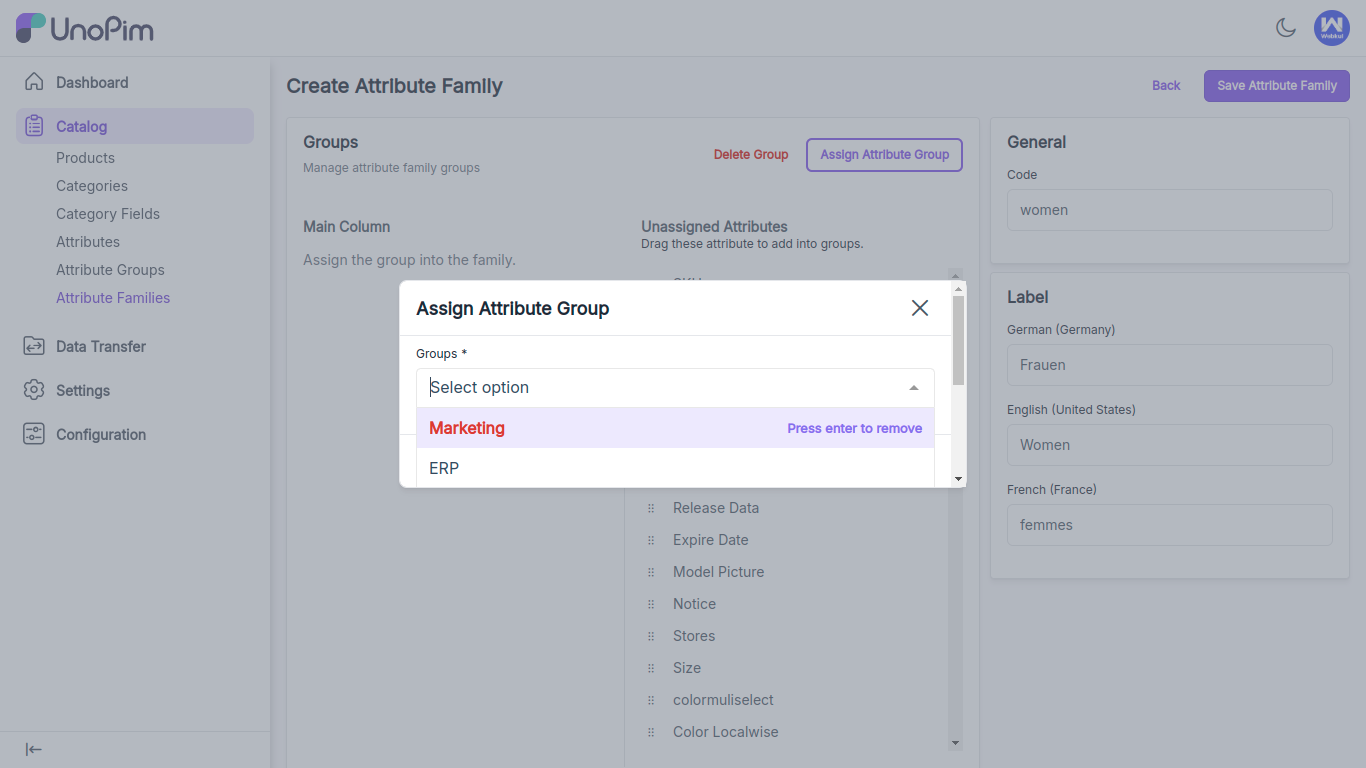
Step 4:
After selecting all the attribute groups you need to drag and drop the attributes one by one to the particular attribute group in which you want to assign them.
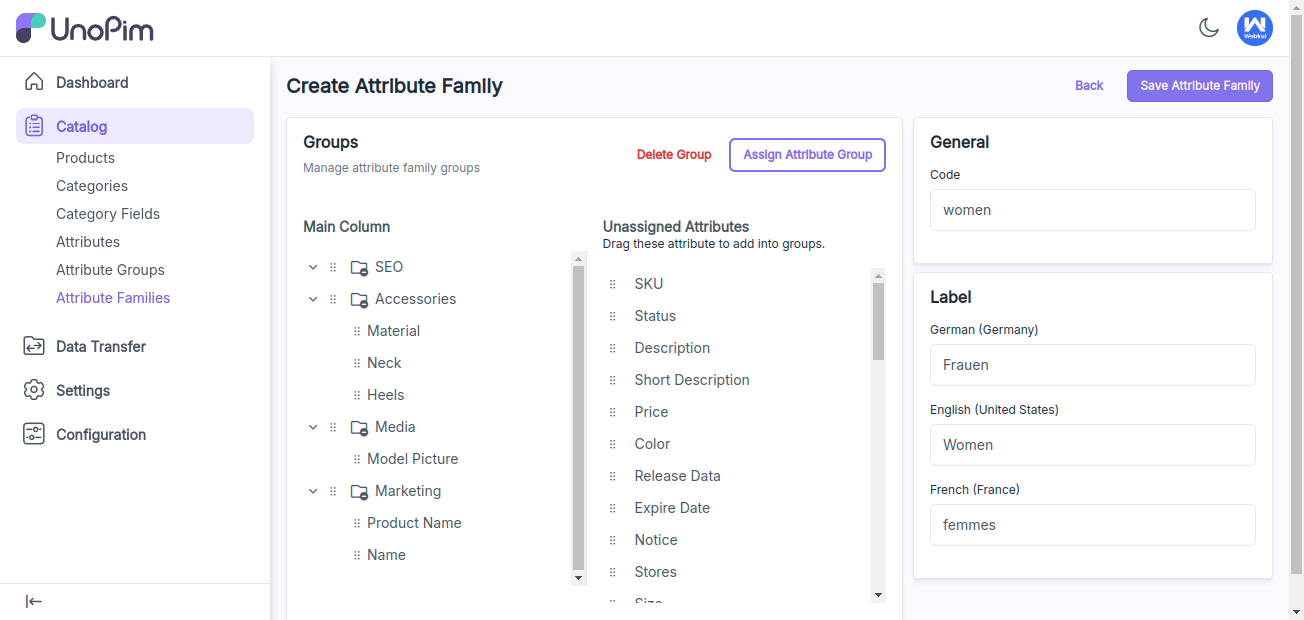
Once you’ve completed these steps, you will receive a notification confirming the successful creation of the attribute family.
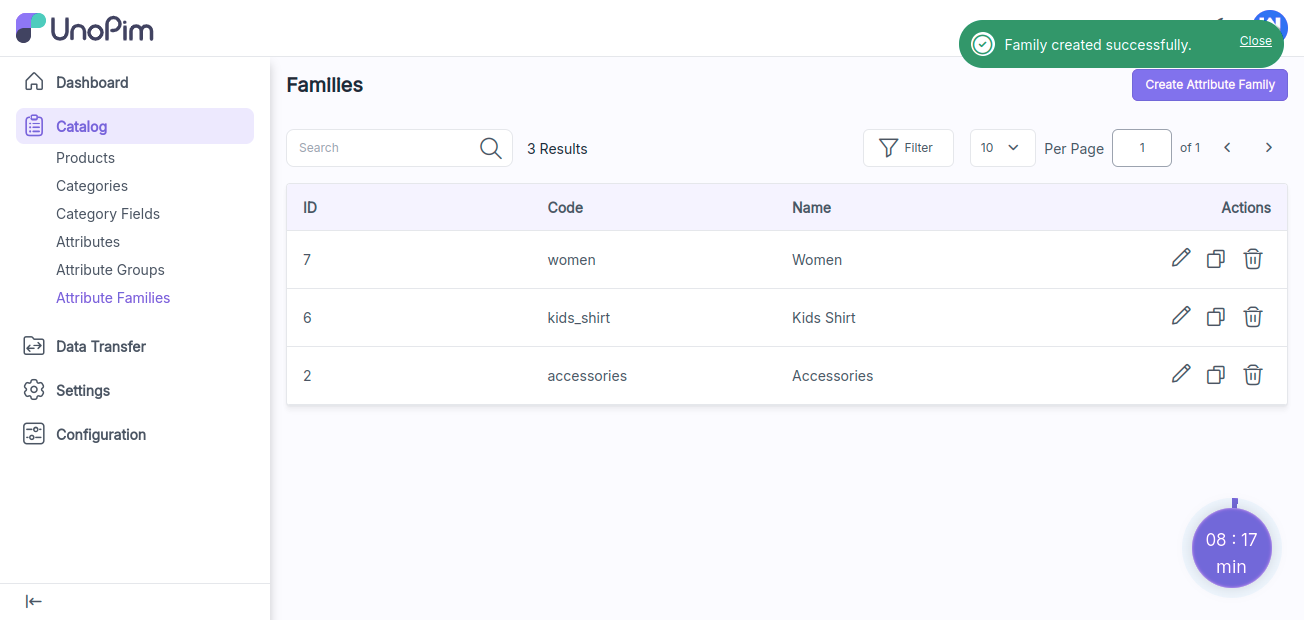
This is how you can create an attribute family in UnoPim. Setting up attribute families is highly effective for organizing product data efficiently in open source PIM system.
Hope this helps! If you encounter any issues, feel free to submit a ticket at our Support Portal.


Be the first to comment.