In today’s global eCommerce landscape, delivering product content in multiple languages is no longer optional—it’s essential. Customers expect to browse, understand, and purchase products in their native language.
However, manually translating hundreds or thousands of SKUs is time-consuming, costly, and prone to inconsistency.
That’s where Magic AI Translation in UnoPim steps in.
What is Magic AI Translation?
Magic AI Translation is a feature integrated directly into UnoPim that allows businesses to automate product content translation using AI-powered language models. Whether you’re selling across continents or managing multilingual catalogs, this tool ensures that your content is accurately translated with minimal manual effort.
With just a few configuration settings, UnoPim can generate reliable translations for product titles, descriptions, and other textual attributes directly from the interface.
Enable AI Translation for Attributes in UnoPim
UnoPim’s Magic AI Translation works best when it’s enabled at the attribute level. To allow specific attributes—like product titles or descriptions—to be automatically translated across languages, simply activate the AI Translate option in the attribute settings.
How to Enable:
- Go to Catalog → Attributes and select an attribute.
- Ensure the attribute type is Text or Text Area.
- Under the Configuration section:
- Enable Value Per Locale
- Enable AI Translate
- (Optional) Enable Value Per Channel if your translations vary by sales channel
- Click Save Attribute
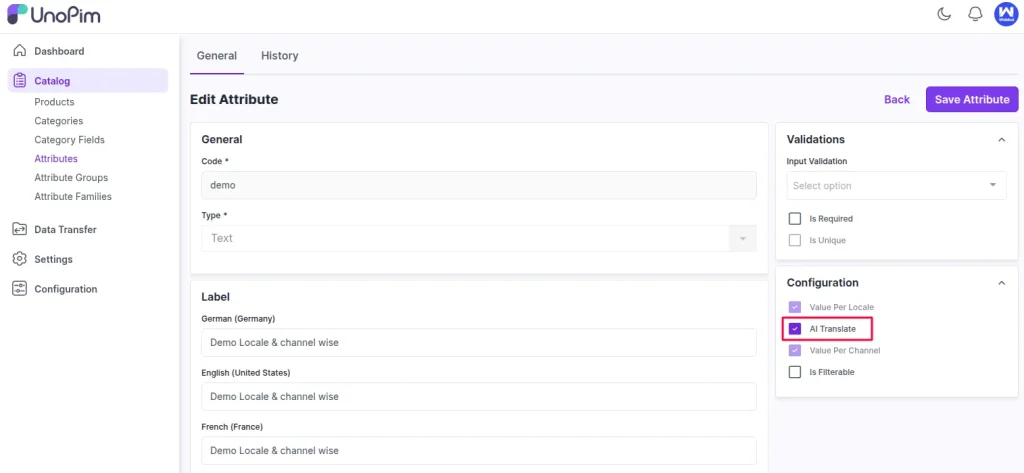
Once enabled, Magic AI will translate that attribute’s content based on the source and target channels defined in your translation settings.
Tip: Use this setting only for translatable attributes like product names, descriptions, and marketing content.
Make your product data truly multilingual—with just one toggle in UnoPim.
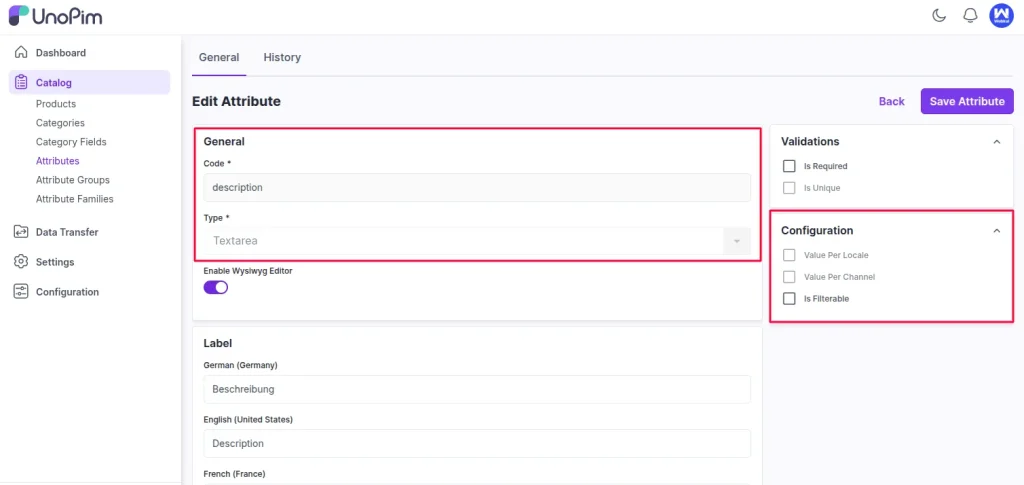
How It Works
The translation feature is accessible under:
- Configuration → Magic AI → Translation
Here, users can enable and control how Magic AI handles translation between different sales channels (languages or regions). The interface is simple yet powerful, offering flexible settings to tailor translation workflows according to business needs.
Configuration Options Explained:
- Enabled:
Toggle this to activate the translation functionality. - Translation Model:
Select your preferred AI platform (e.g., OpenAI, custom LLMs, DeepL, etc.) that will handle translation. - Replace Existing Value:
Choose whether the translated content should overwrite existing data or only fill in where translations are missing. - Source Channel and Locale:
This refers to the language/channel from which the original product content is taken (e.g., English). - Target Channel and Locale:
This is the language/channel where the translated content will be saved (e.g., French, Spanish).
Once configured, every time content is updated or enriched in the source channel, Magic AI can generate accurate translations in the target language seamlessly.
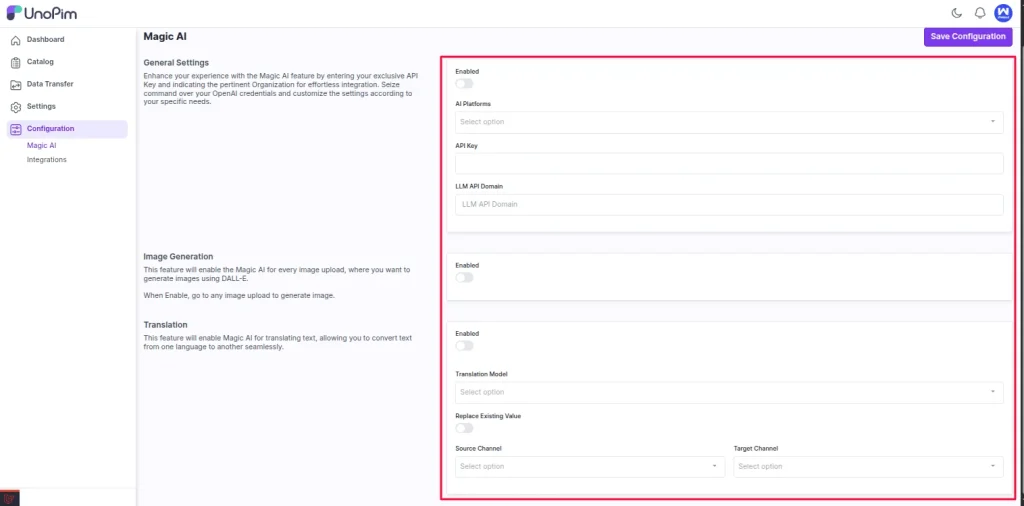
Example Use Case
Imagine a fashion retailer managing a product catalog in English and planning to expand into the French market.
Using Magic AI Translation:
- The admin selects English as the source channel and French as the target channel.
- Magic AI, using OpenAI’s language model, automatically translates product titles, descriptions, and care instructions.
- Within seconds, content is available and localized for the French audience, ready to publish across channels like Shopify, Magento, or marketplaces like Amazon.
Key Benefits
- Save Time: Automate bulk translations instead of doing them manually or hiring separate language specialists.
- Ensure Consistency: Centralize translation logic to maintain consistent terminology across categories and brands.
- Speed Up Global Expansion: Rapidly localize your catalog and enter new markets without technical delays.
- User-Friendly Setup: No coding required—just configure once and let Magic AI do the rest.
AI + Control = Magic
While Magic AI handles the heavy lifting, you still remain in control. You can preview translated content, choose when and where to apply it, and even revert if needed. Whether it’s one product or an entire catalog, Magic AI ensures that your global customers always get the right message in the right language.
Ready to Translate Smarter?
Magic AI Translation is the future of multilingual product content management—faster, smarter, and more scalable than traditional methods.
Start using Magic AI today in UnoPim and experience the ease of AI-powered product localization.
You can review the services offered by the UnoPim extension.
Thank you.
Thank you for taking the time to explore the Magic AI Translation feature in UnoPim. We hope this guide helps you unlock new possibilities in managing multilingual product content with ease and efficiency.
If you have any questions, feedback, or would like a personalized demo, feel free to reach out to our team—we’re here to help you make product data smarter, faster, and globally ready.
Happy translating!
Hope this helps! If you encounter any issues, feel free to submit a ticket at our Support Portal.


Be the first to comment.