Why User Management is important in PIM?
Managing user access in a PIM(Product Information Management) system isn’t just a feature, it is a necessity for maintaining data accuracy, security, and team collaboration.
Without proper user management, anyone could make unauthorized changes, leading to inconsistent product information and potential business risks.
By defining clear roles and permissions, you ensure that every team member works within their scope, reducing errors, protecting sensitive data.
What Is UnoPim?
UnoPim is a free, open-source Product Information Management (PIM) system built on Laravel, designed to centralize and organize product data.
It offers tools for enrichment, bulk editing, AI-assisted content creation, and integration with eCommerce platforms.
What is User Management in UnoPim?
This Product Information Management solution doesn’t just centralize product data; it gives you fine-grained control over who does what in the system.
At its core, User Management is about defining roles, think Admins, Editors, Viewers, and assigning them to your team so that each person sees only what they need to and can only act within their scope.
This not only keeps everything organized but also locks down sensitive actions, helping you maintain trust and integrity across your catalog.
The platform offers intuitive tools to create users, assign roles, and tailor permissions—making collaboration seamless and secure every day.
In short: User Management is the backbone of safe, efficient, team-friendly product management.It is built around Role-Based Access Control (RBAC), meaning every user is assigned a role—such as Admin, Manager, or Viewer—that defines their permissions.
This ensures:
- Data security – only authorized users can make changes.
- Accountability – track actions for specific users.
- Team efficiency – give access to a particular permission to each member.
Whether you have a small catalog team or a large enterprise, User Management system lets you control access at a very granular level, right down to specific modules or actions.
Exploring User & Role Management in UnoPim
The system enables you to:
- Create multiple user accounts.
- Define roles with all-access or custom permissions.
- Assign roles to users for precise access control.
Steps to Create Users and Assign Roles in UnoPim
Managing users and assigning the right roles is essential for smooth collaboration . With role-based access, you can control who can view, edit, or manage your product information. Here’s how you can do it:
1. Define Roles :
Examples of roles:
- Admin – Full access to all modules and settings.
- Editor – Can edit product details but has limited system configuration access.
- Viewer – Read-only access to view product data without editing rights.
To create a new role:
- Log in to the admin panel.
- Go to Settings → Roles.
- Click Create Role.
- Enter role name (e.g., Content Editor, Data Manager, Viewer) and description.
- Assign permissions for each feature (Dashboard, Catalog, Data Transfer, Settings, Configuration, History).
- Choose All Permissions or Custom Permissions as needed.
- Click Save Role.
The image below illustrates the detailed permission settings available for the role Product Editor, allowing full or custom access as per requirements.
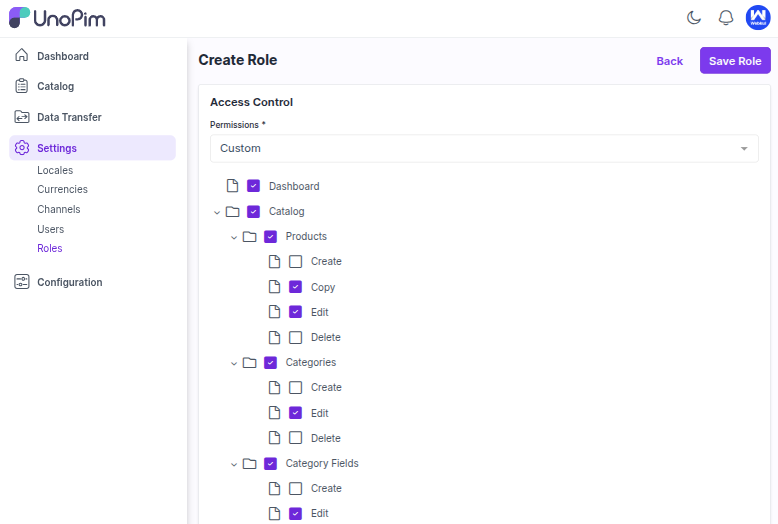
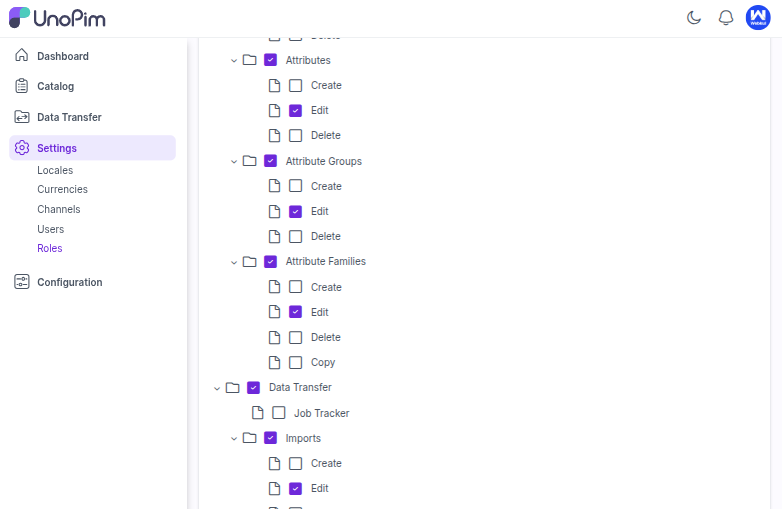
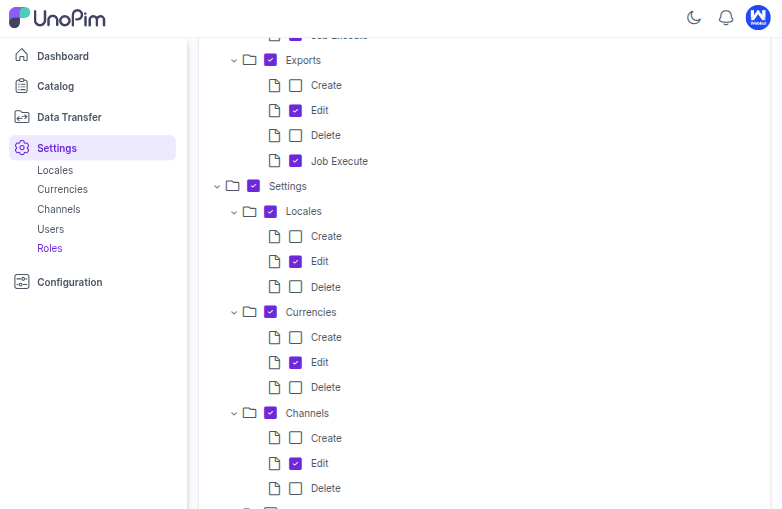
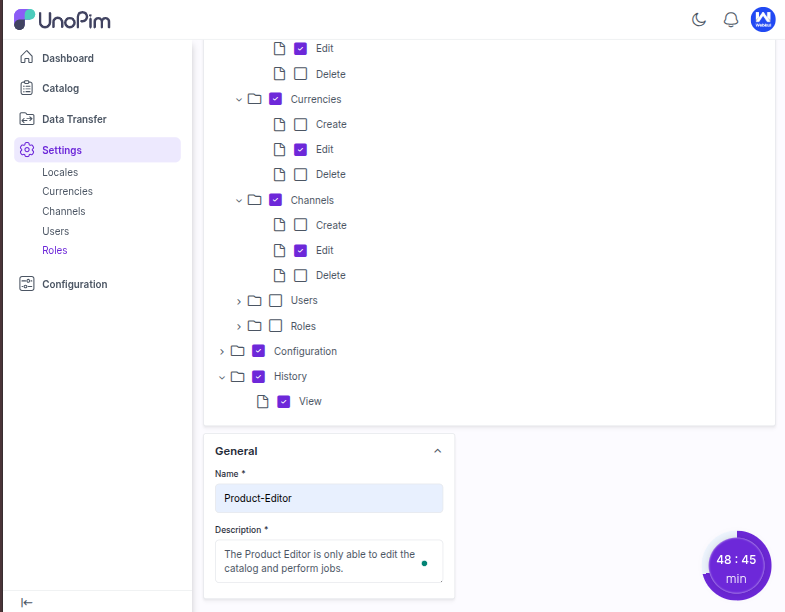
2. Add User and Assign the above-created Role to User.
- Log in to admin panel.
- Go to Settings and click on Users.
2. Create a New User
- Click on Create User as shown in image below.
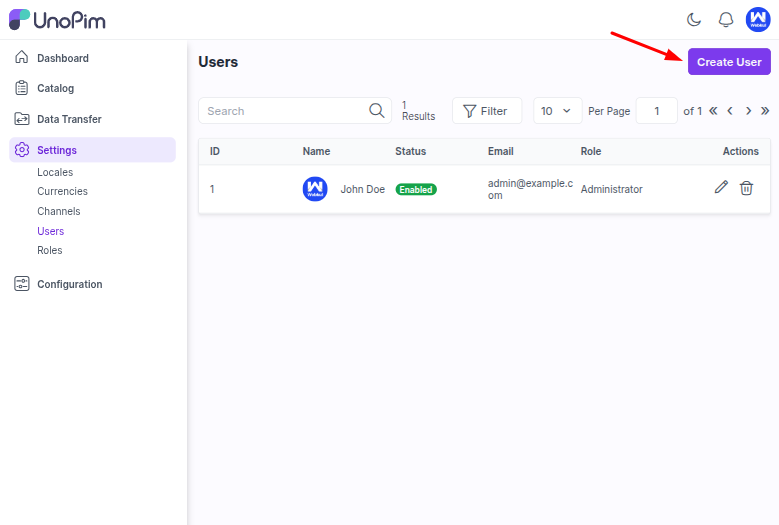
- Enter the required details such as:
- Name
- Password
- Confirm Password
- UI Locale
- Timezone
- Select the Role
- Enable or disable the status toggle as per your your use case.
- Click on Add Image to Upload a Profile Image (110px X 110px)
- Click on Save User to finally add the above user.
The image below demonstrates how to create a user and assigned roles.
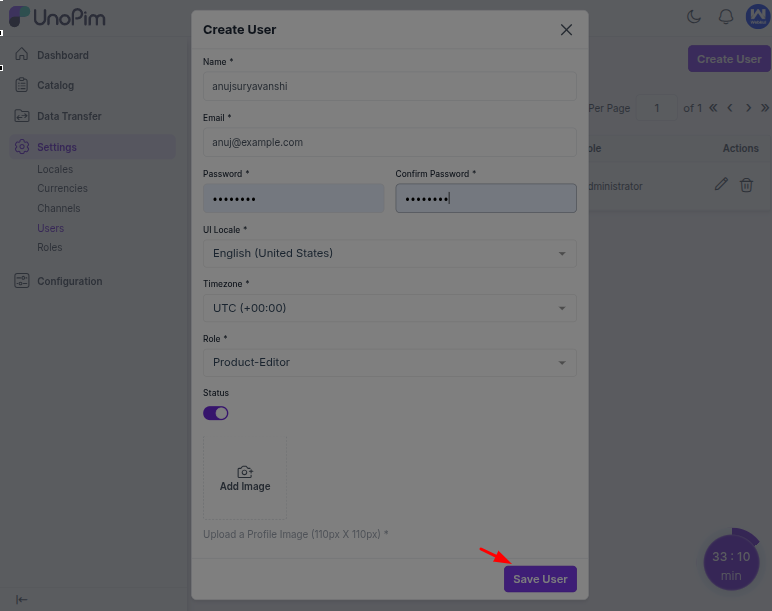
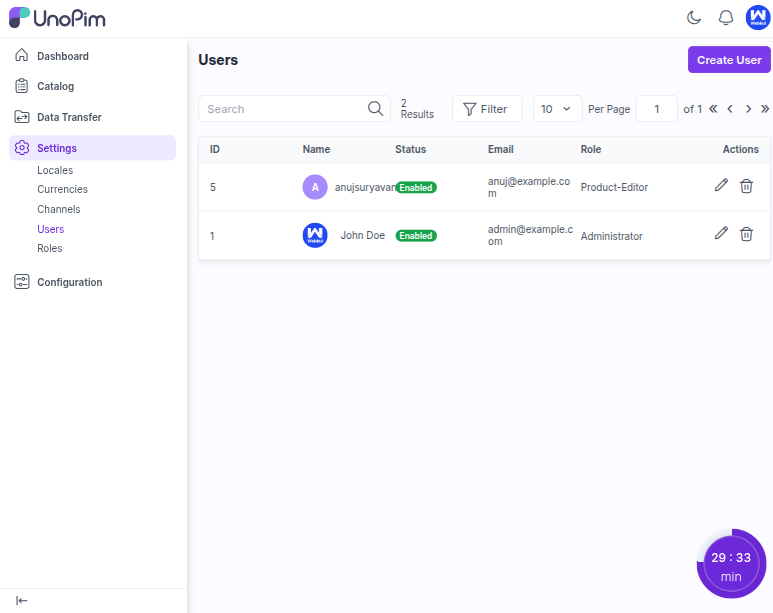
5. Verify Access
Log in as the user to ensure the role permissions are working as expected.
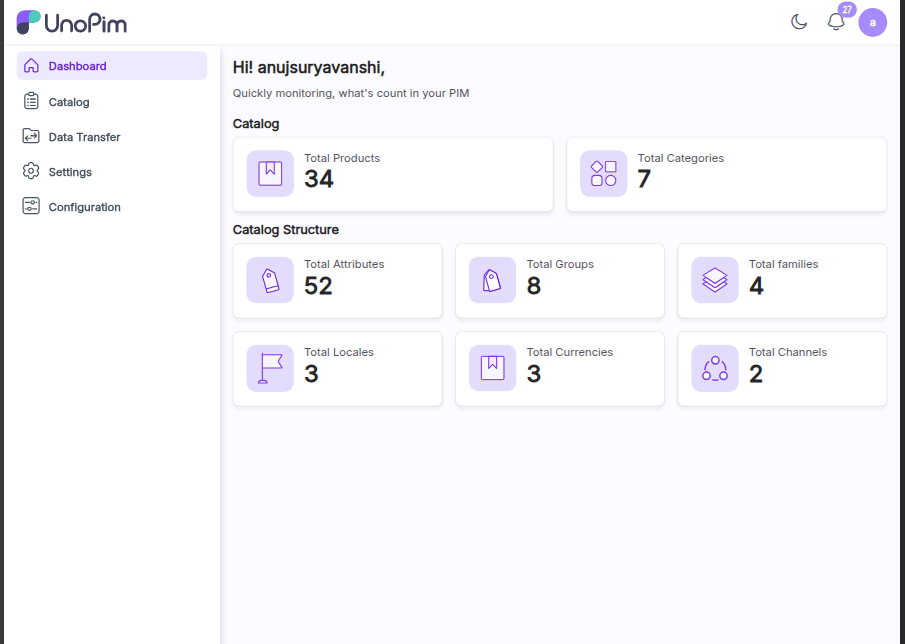
Once a new user account is created and the user logs in with their credentials, the dashboard appears as shown above. The user will only see the modules for which they have been granted permissions. Their profile icon is visible at the top-right corner, allowing easy access to account settings.
Pro Tips for Managing User Permissions
- Define clear roles: For example, “Admin” for full control, “Manager” for specific Features, and “Contributor” for limited editing.
- Audit regularly: Delete inactive accounts and review roles to maintain security hygiene.
Additional Resources for Mastery
- UnoPim Documentation: Check User Management Features guides on Unopim Documentation
Conclusion
UnoPim’s user and role management features make it a best platform for both small teams and large operations.
With clear role definitions, secure access controls, and regular audits, you can maintain a safe and efficient product management
If you have any questions about managing users in UnoPim or run into challenges while setting roles and permissions, drop a comment below—we are here to help.
Need help? Contact our team


Be the first to comment.