Updated 27 November 2024
UnoPim is an open source PIM solution that helps you manage product information easily across various platforms and sales channels.
It’s really important to keep your product details consistent, correct, and up to date to make sure everything runs smoothly.
With UnoPim, you can quickly bring in product data from different sources like supplier files, ERP systems, or CSV/XLS files.
This way, your product catalog stays fresh and organized without having to enter data by hand.
Once you log into your UnoPim dashboard, click on Data Transfer in the left menu and select Imports.
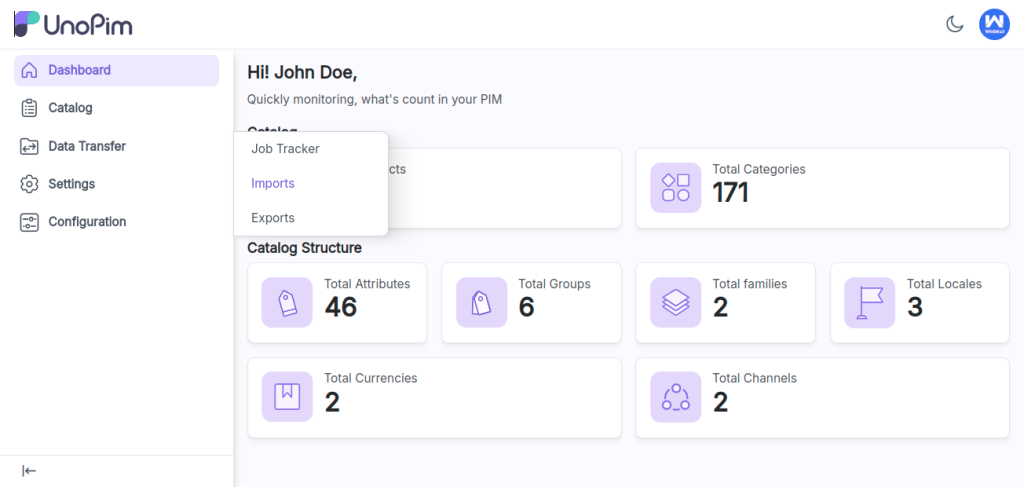
Next, click on the Create Import button to create a new import profile.
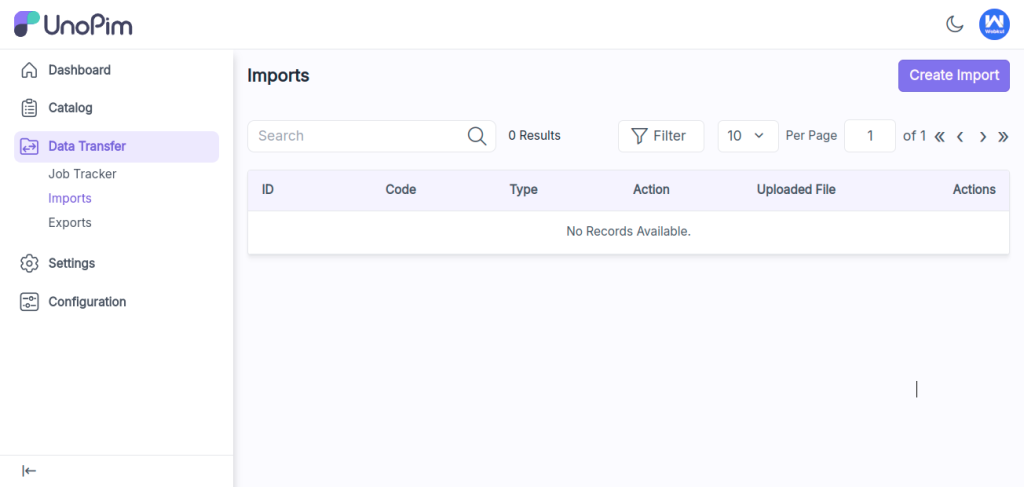
In the General Configurations section, fill in the following fields:
/project-root/storage/app/import/product-images folder.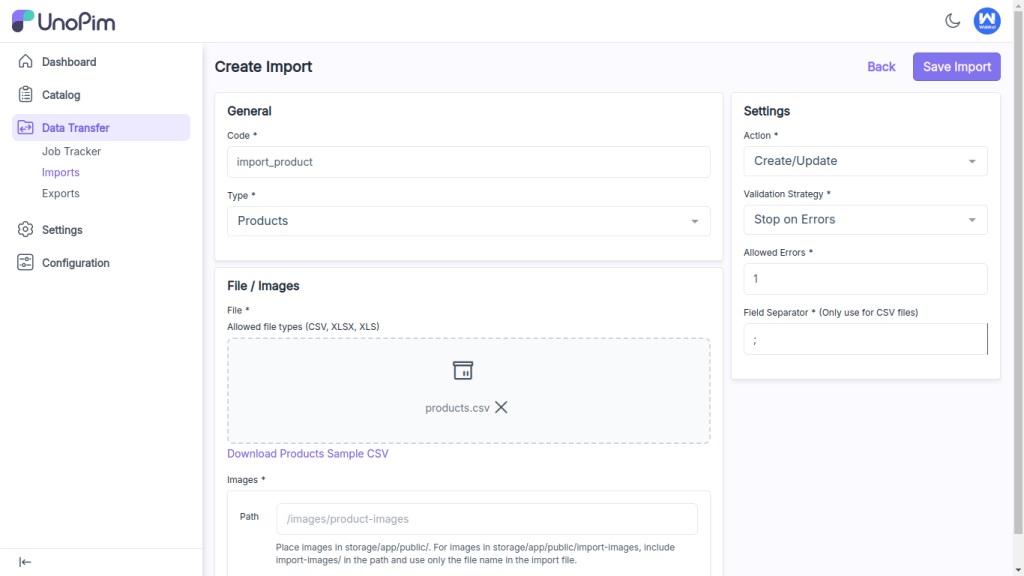
Once you have filled out all the required fields, click Save Import to save your import profile.
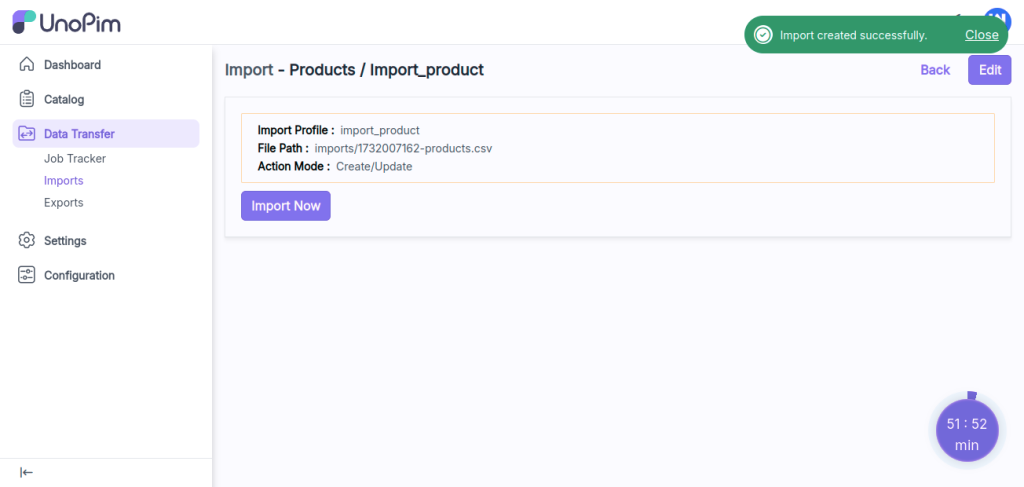
To track your import progress, go to Data Transfer and select Job Tracker.
Once the status shows Completed, the import is finished.
To learn how to export product data in UnoPim, go to: Export Product Data in UnoPim
Alternatively, run this command in the UnoPim root directory to monitor in real-time:
php artisan queue:listen
Hope this helps! If you encounter any issues, feel free to submit a ticket at our Support Portal.

If you have more details or questions, you can reply to the received confirmation email.
Back to Home
Be the first to comment.